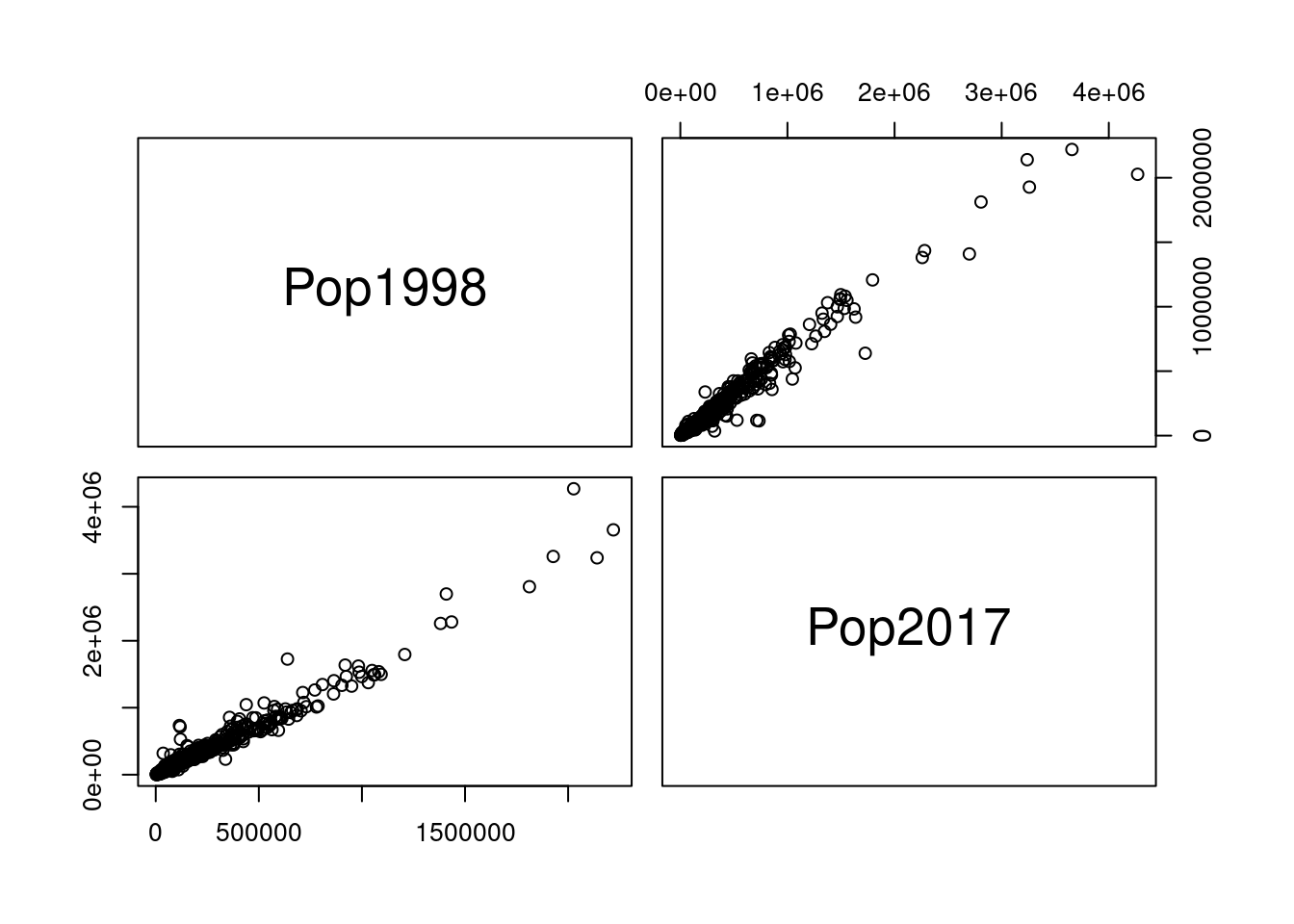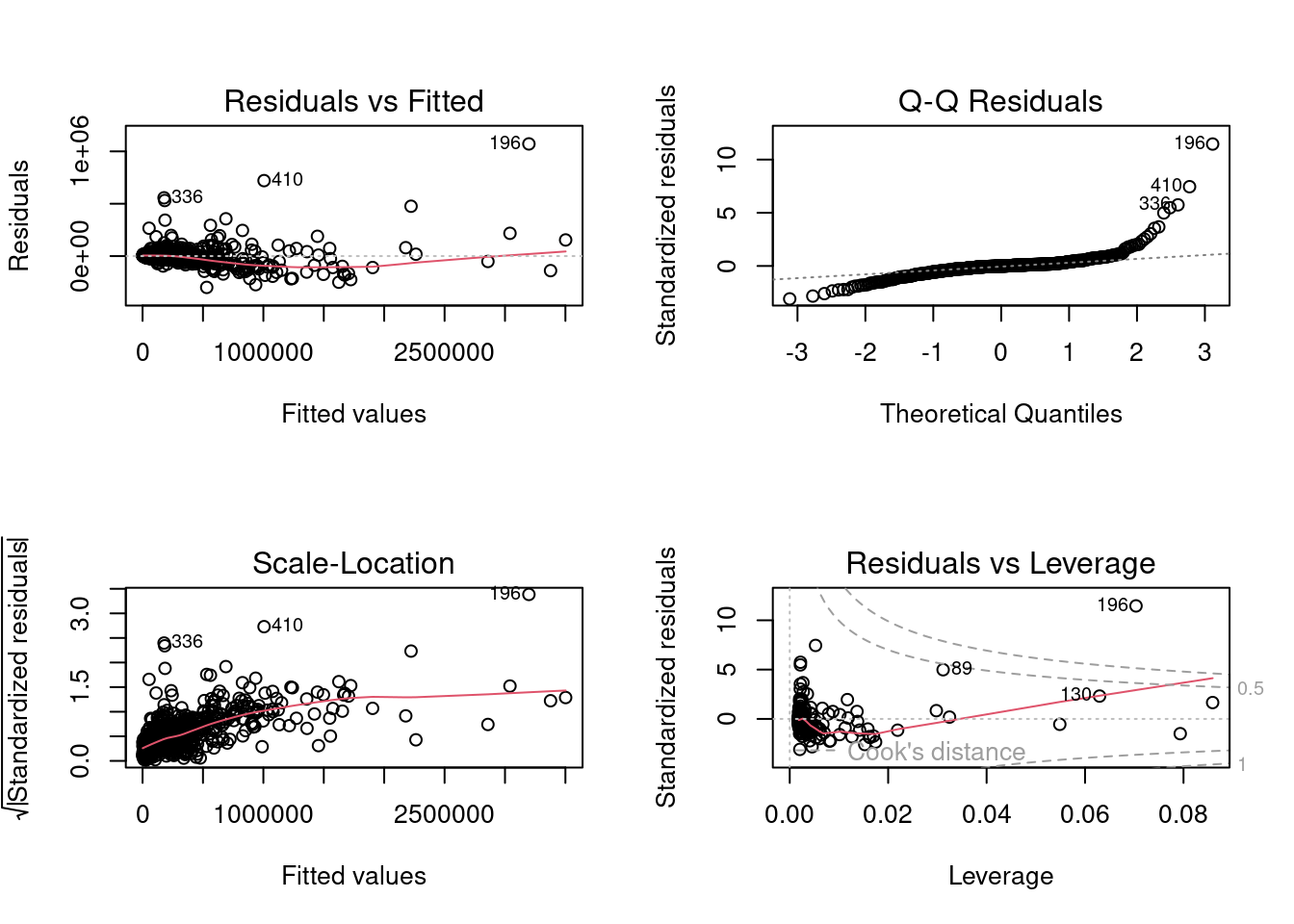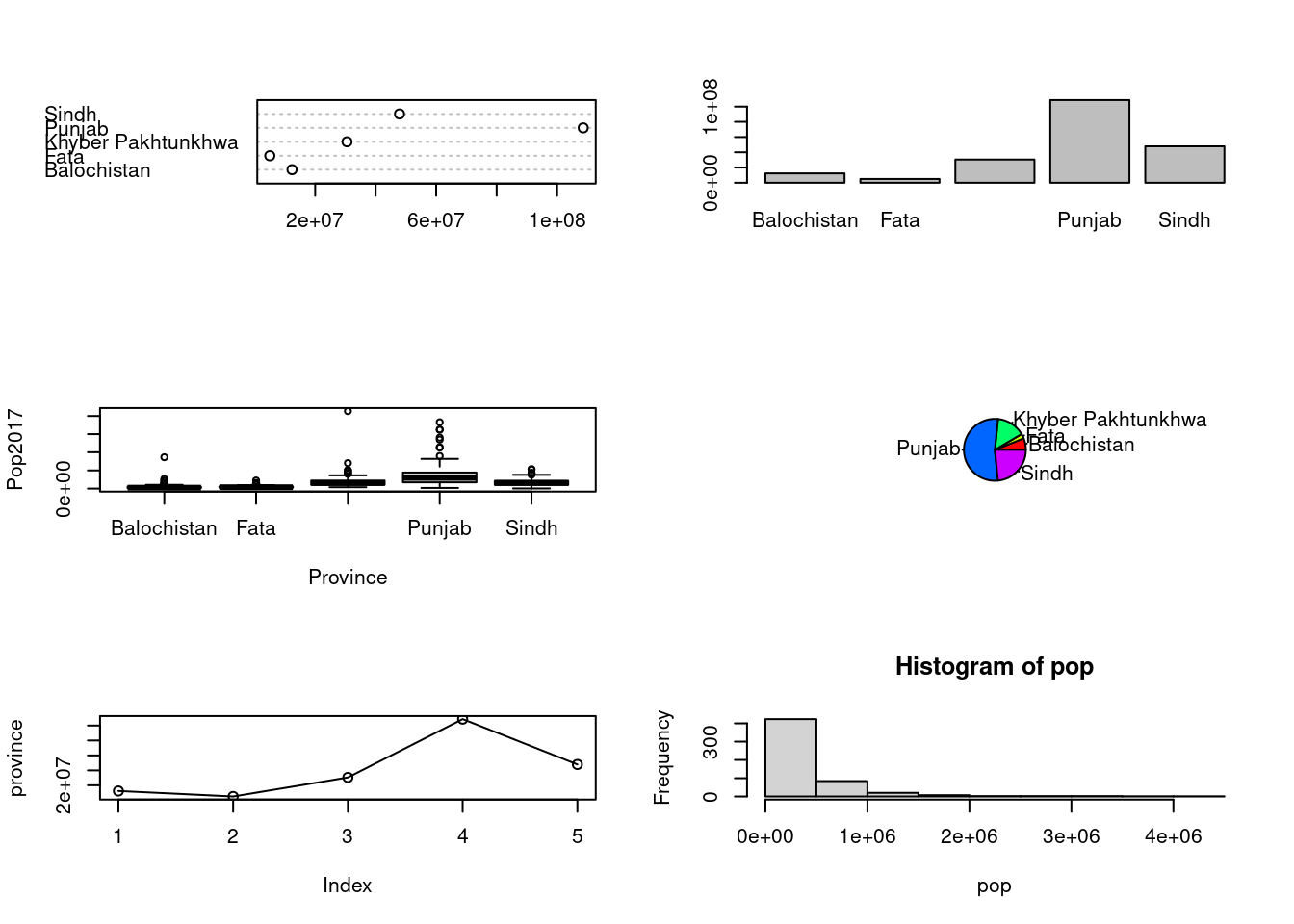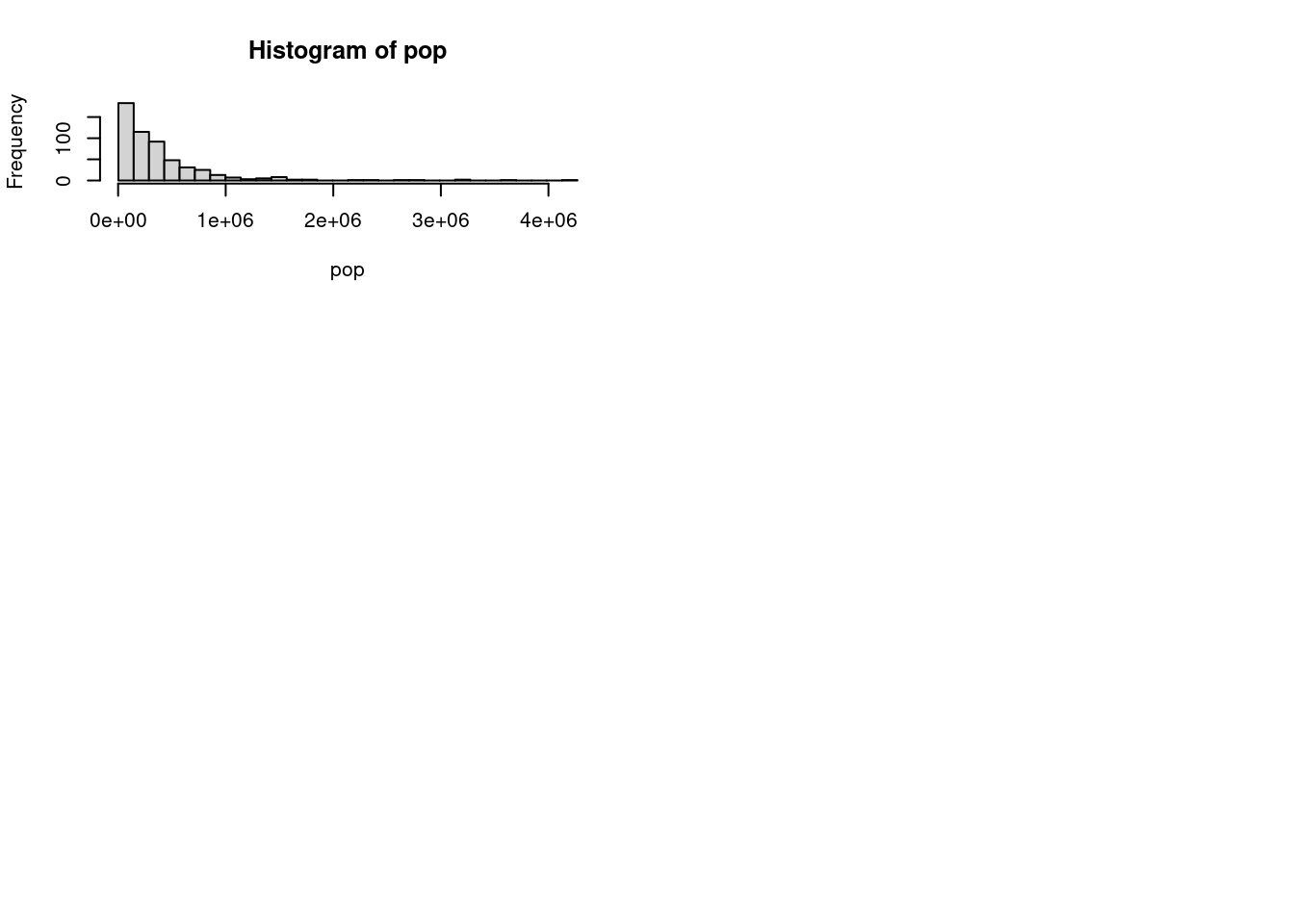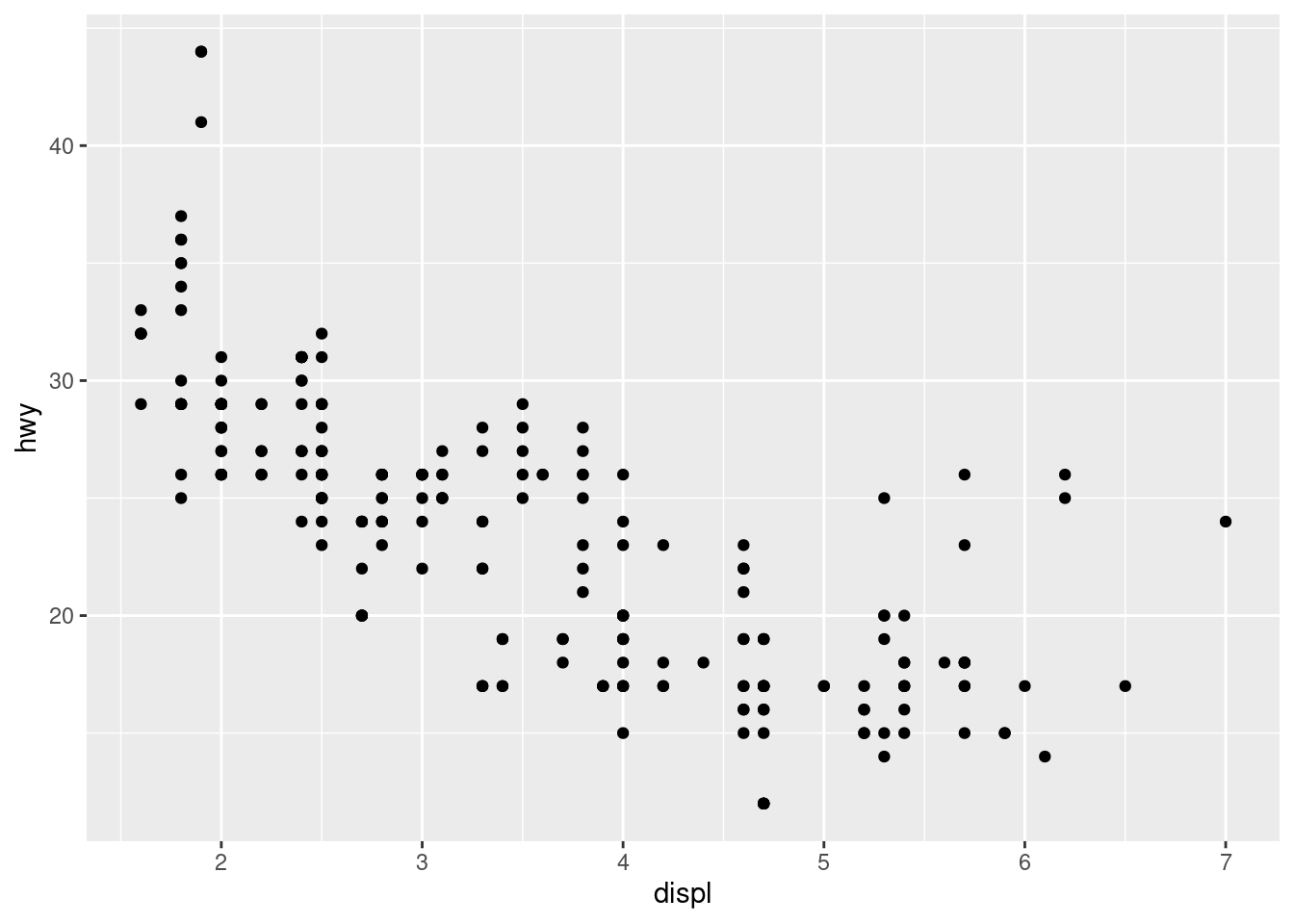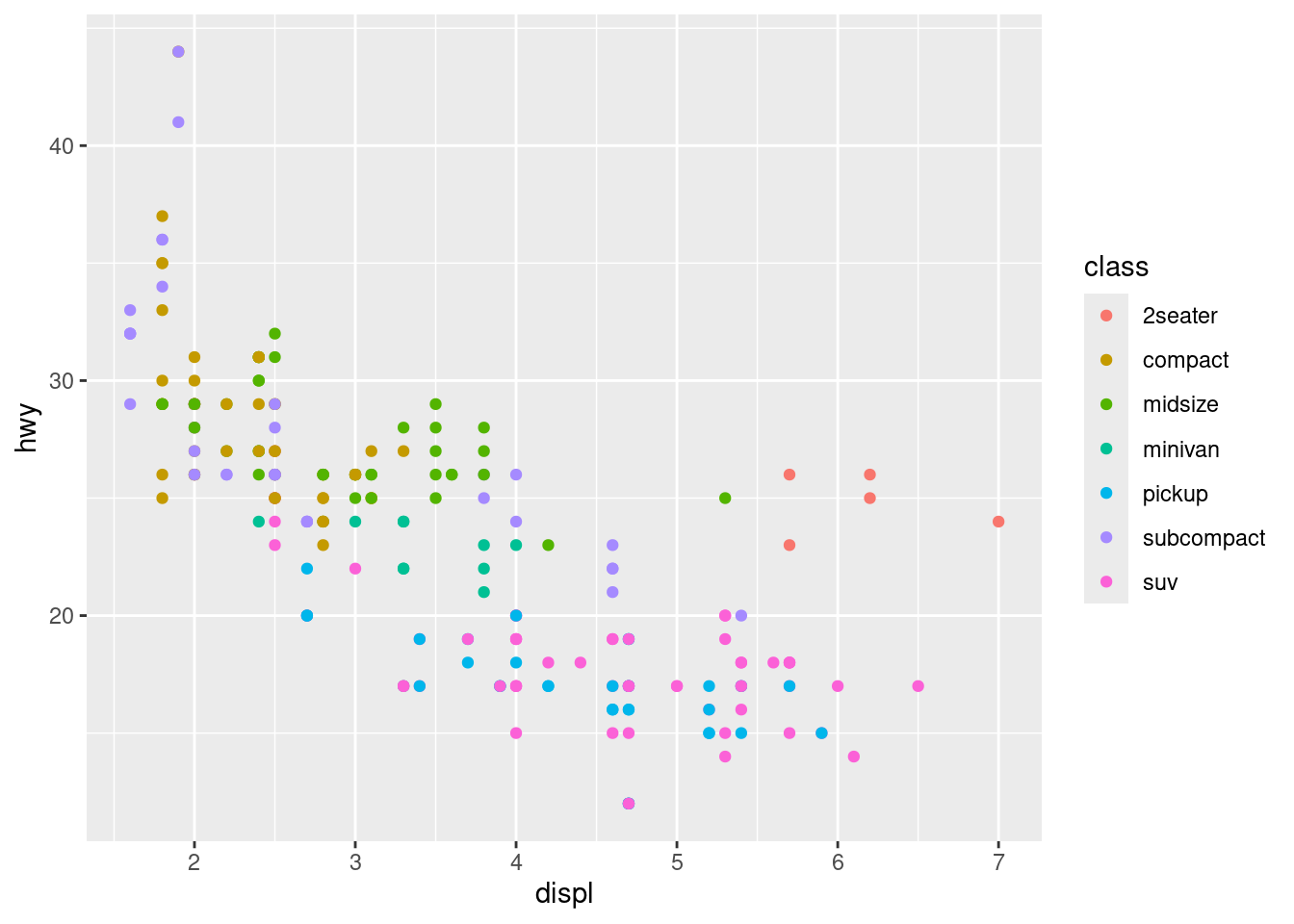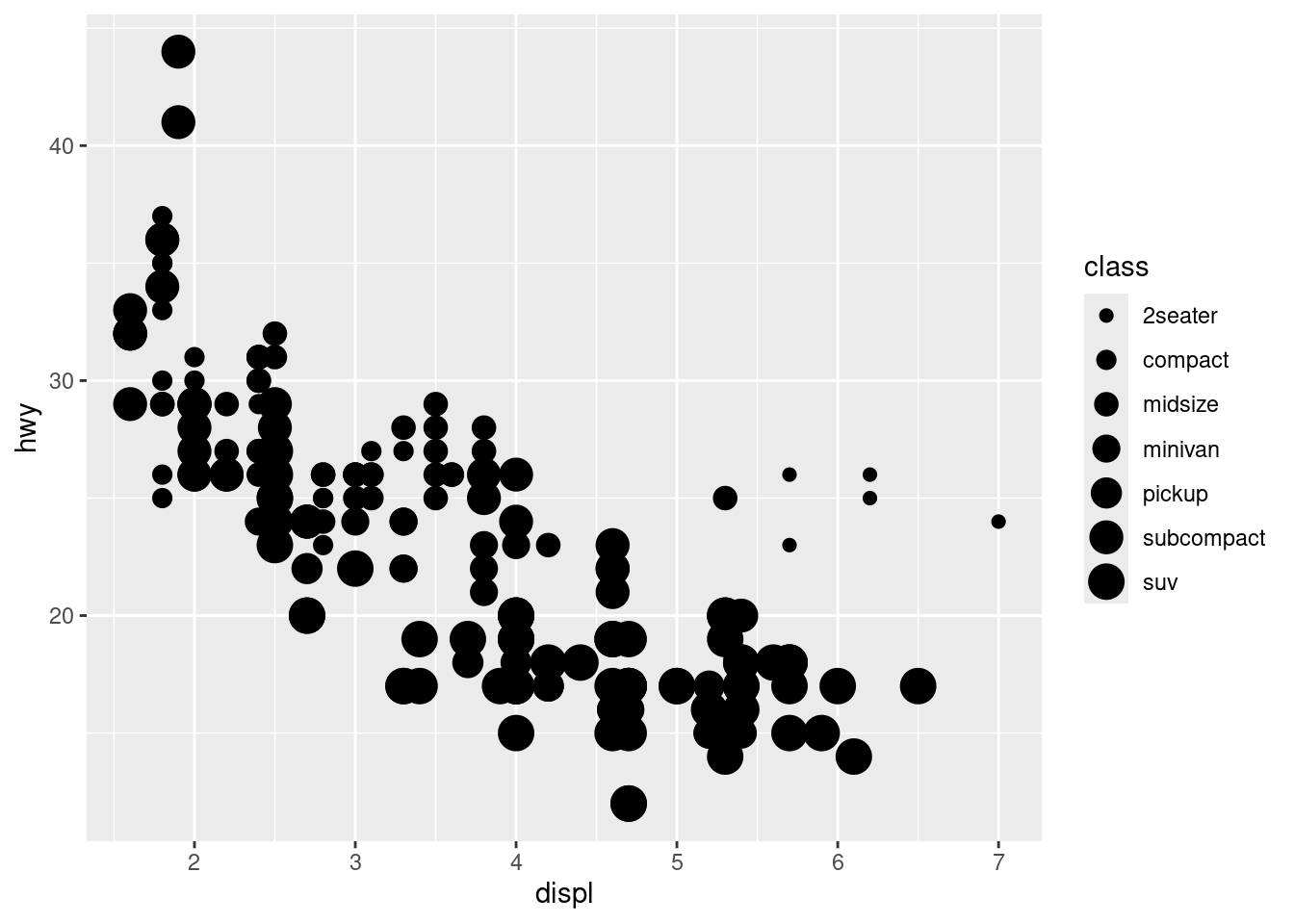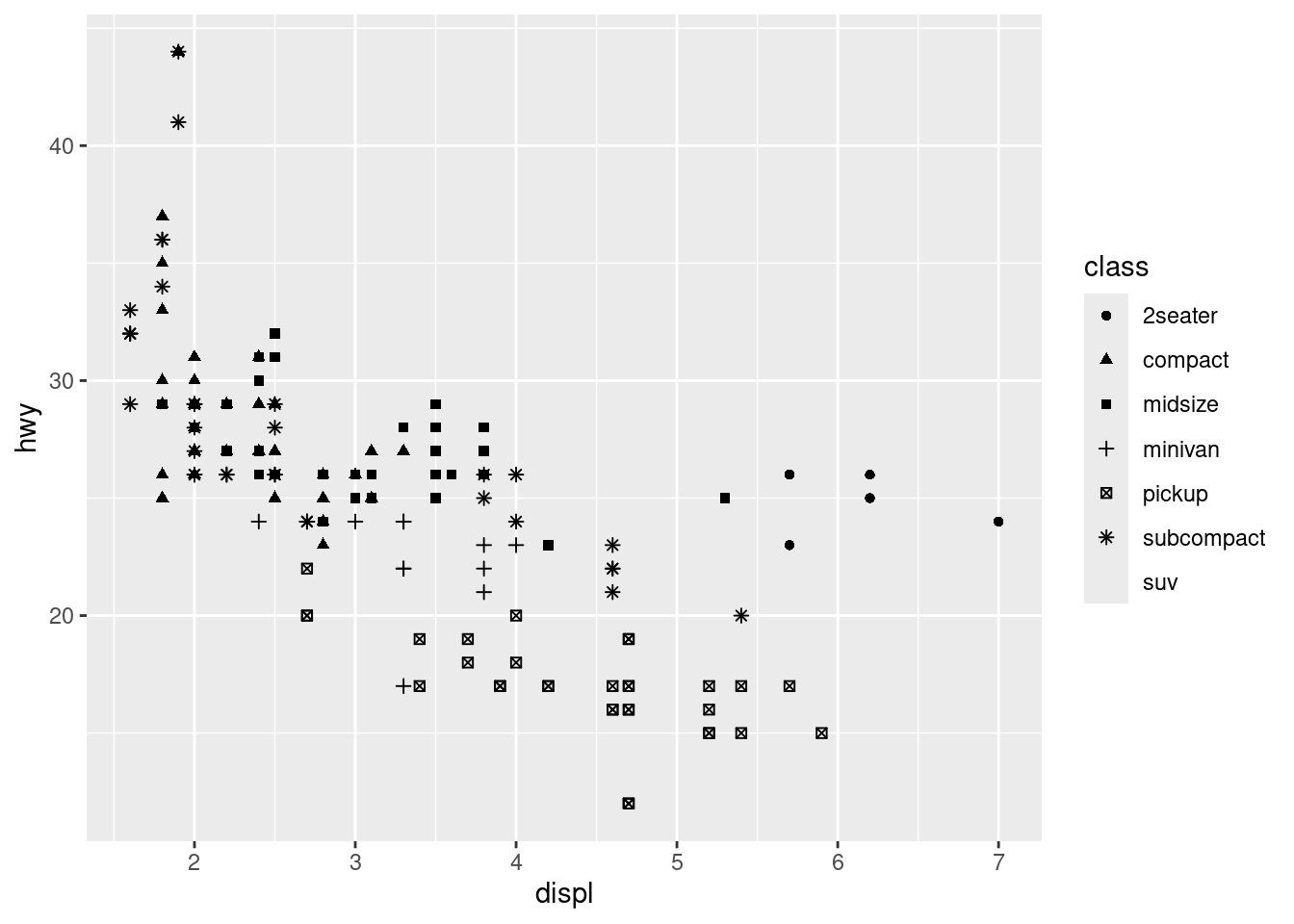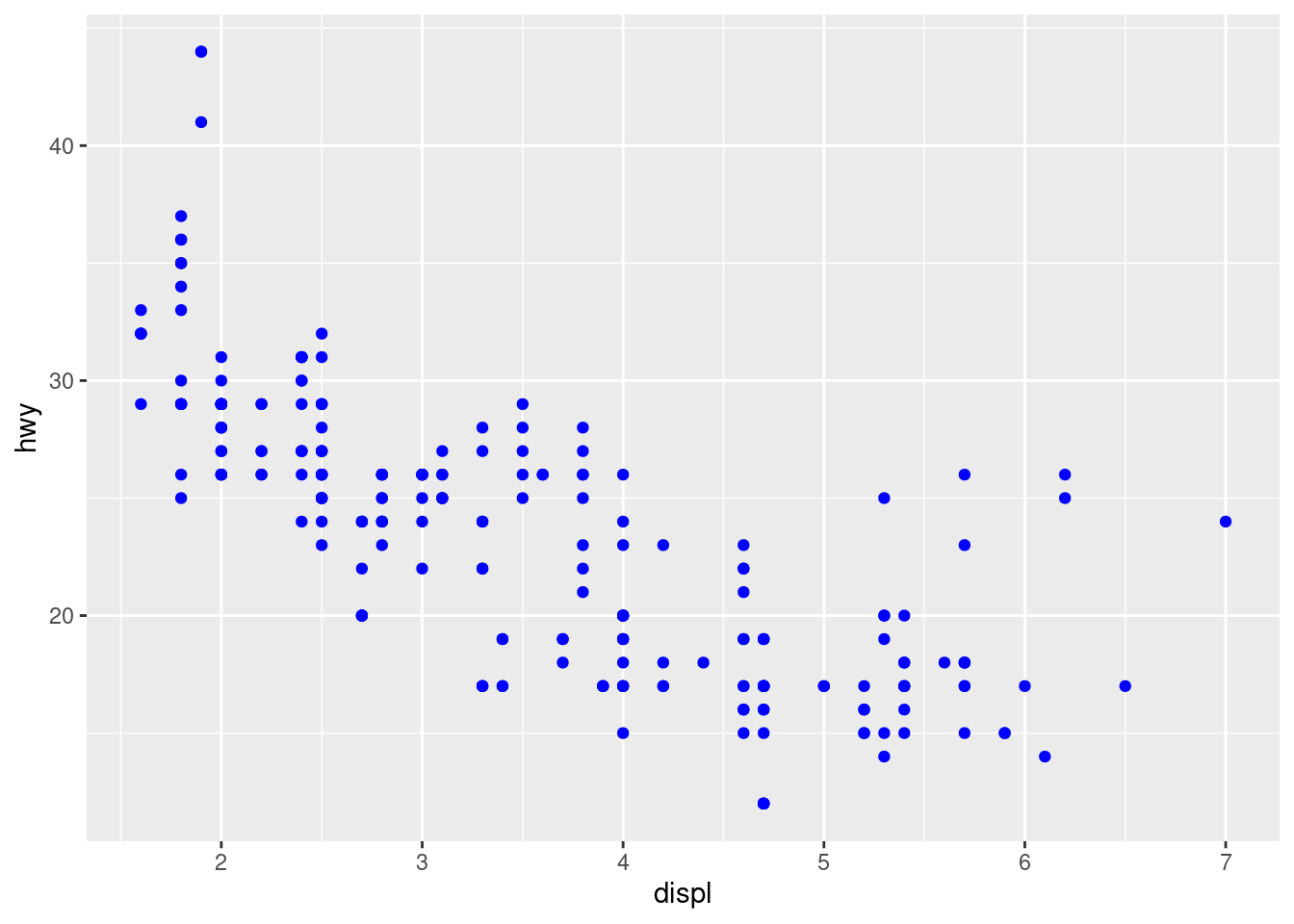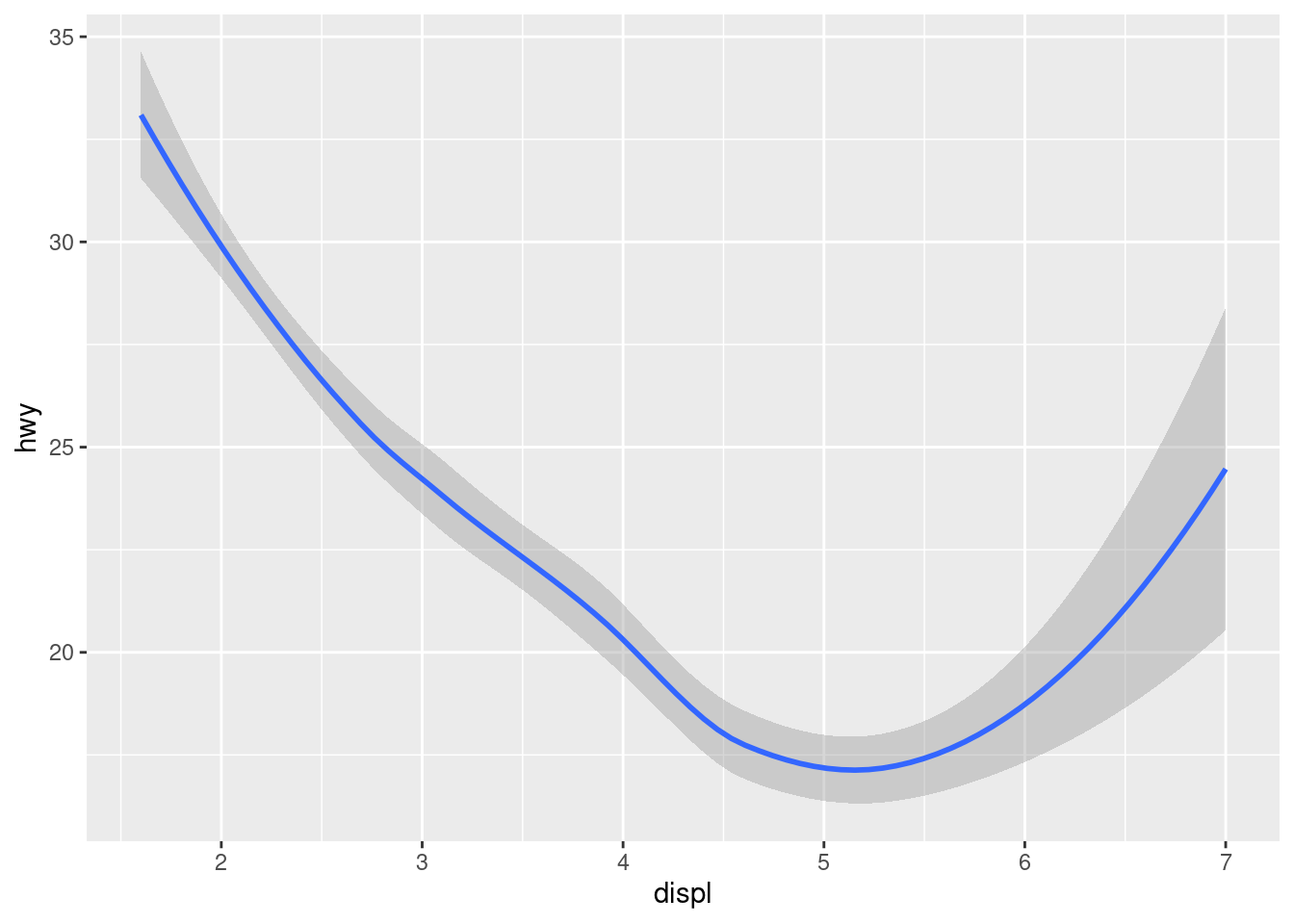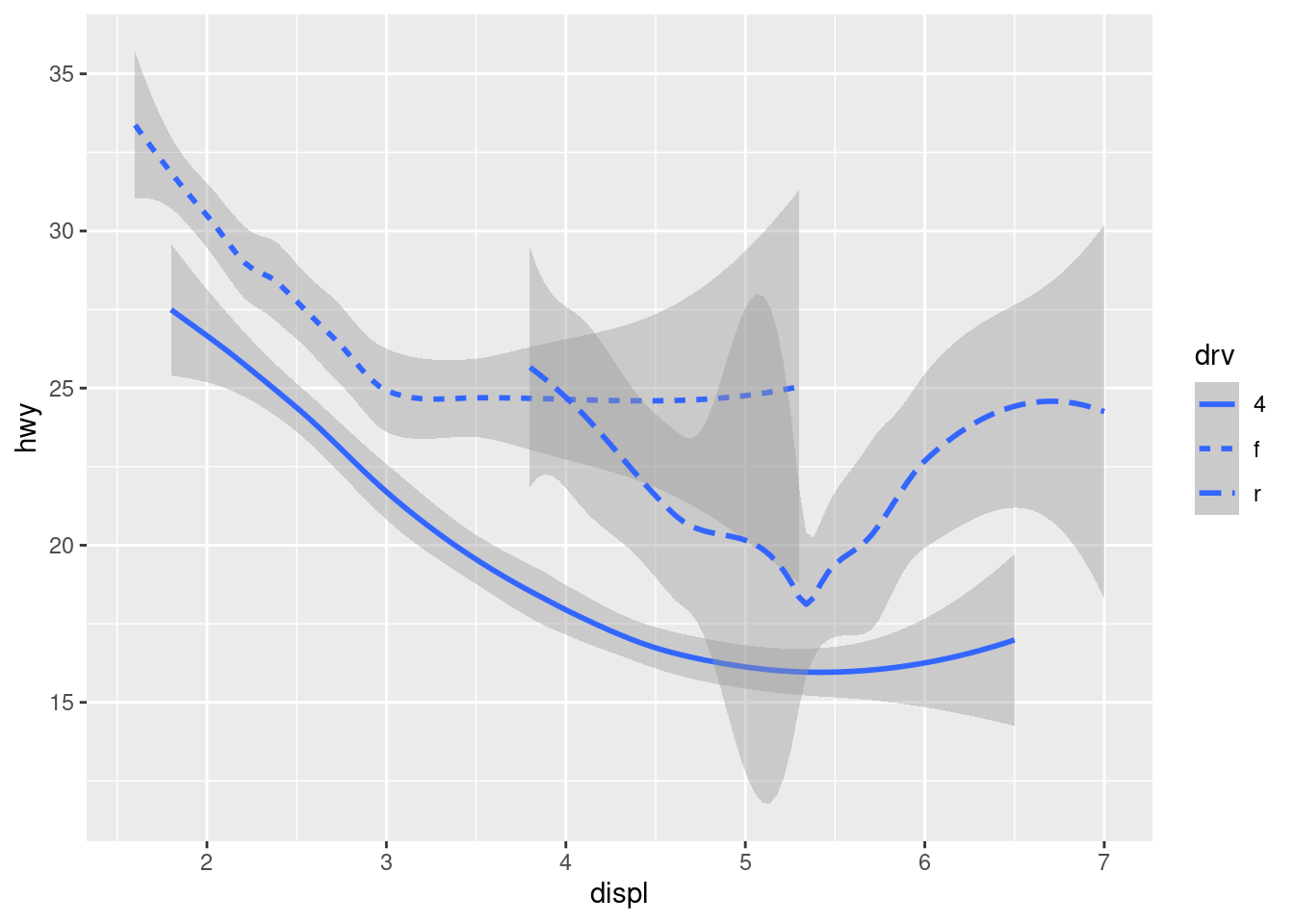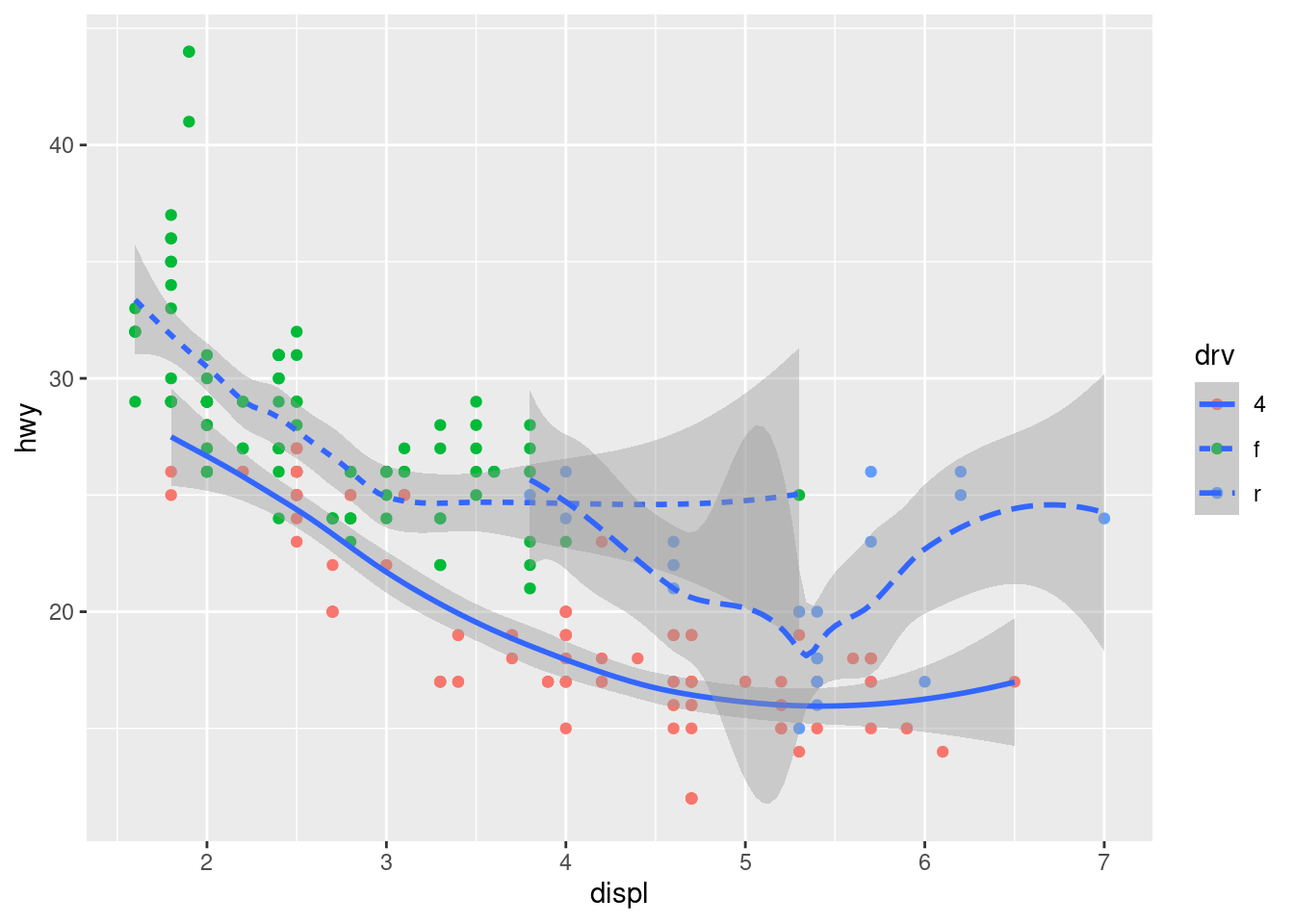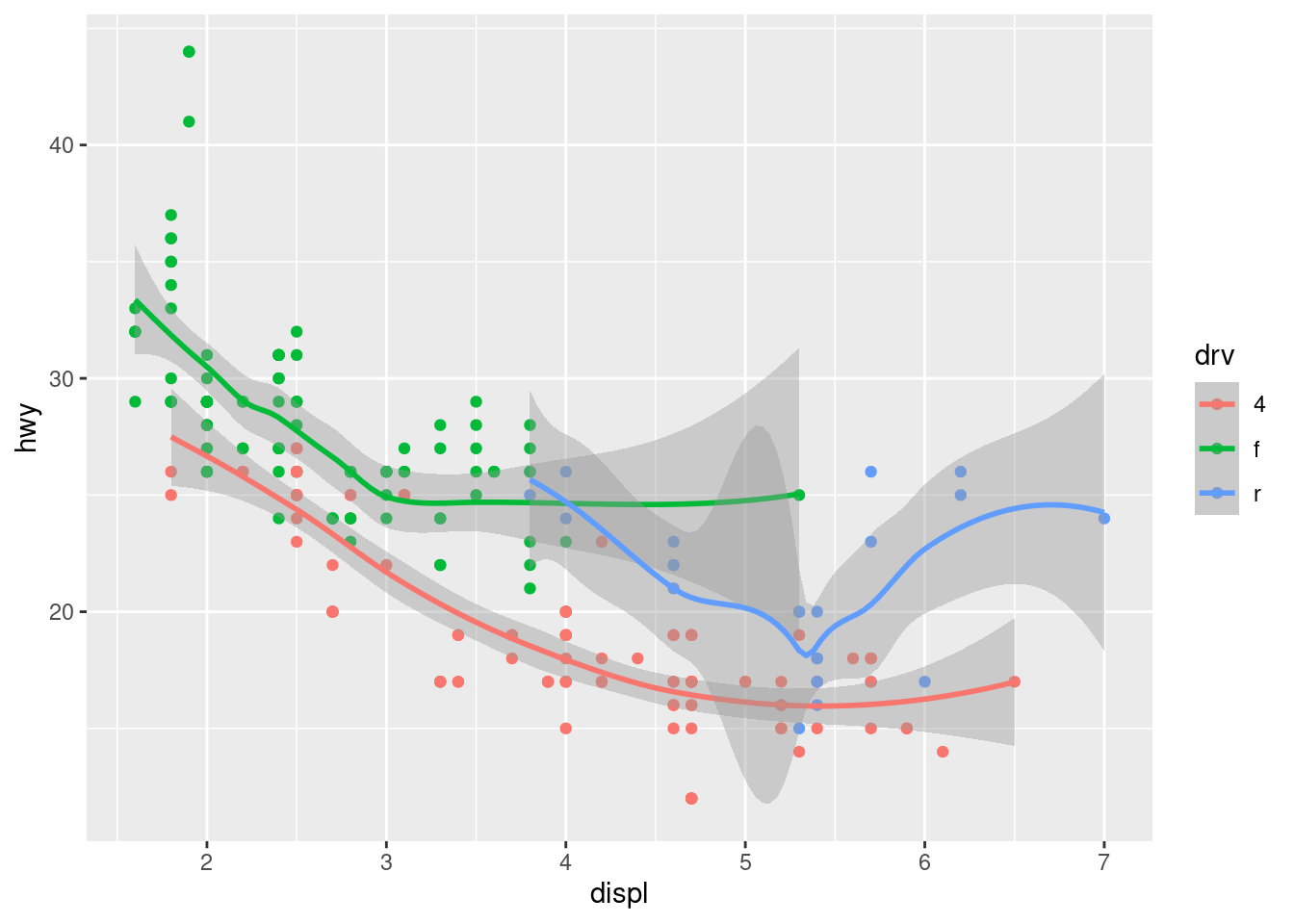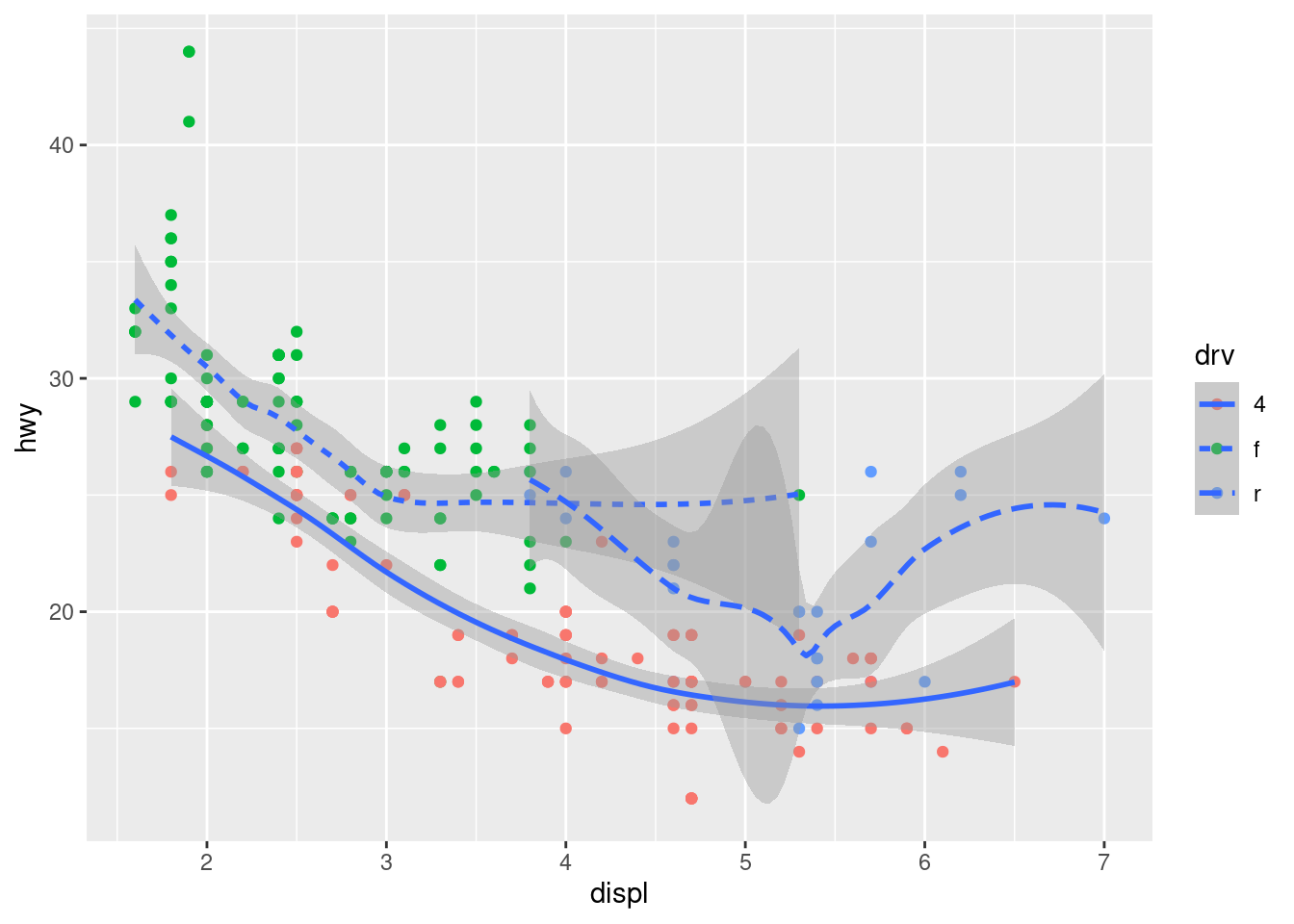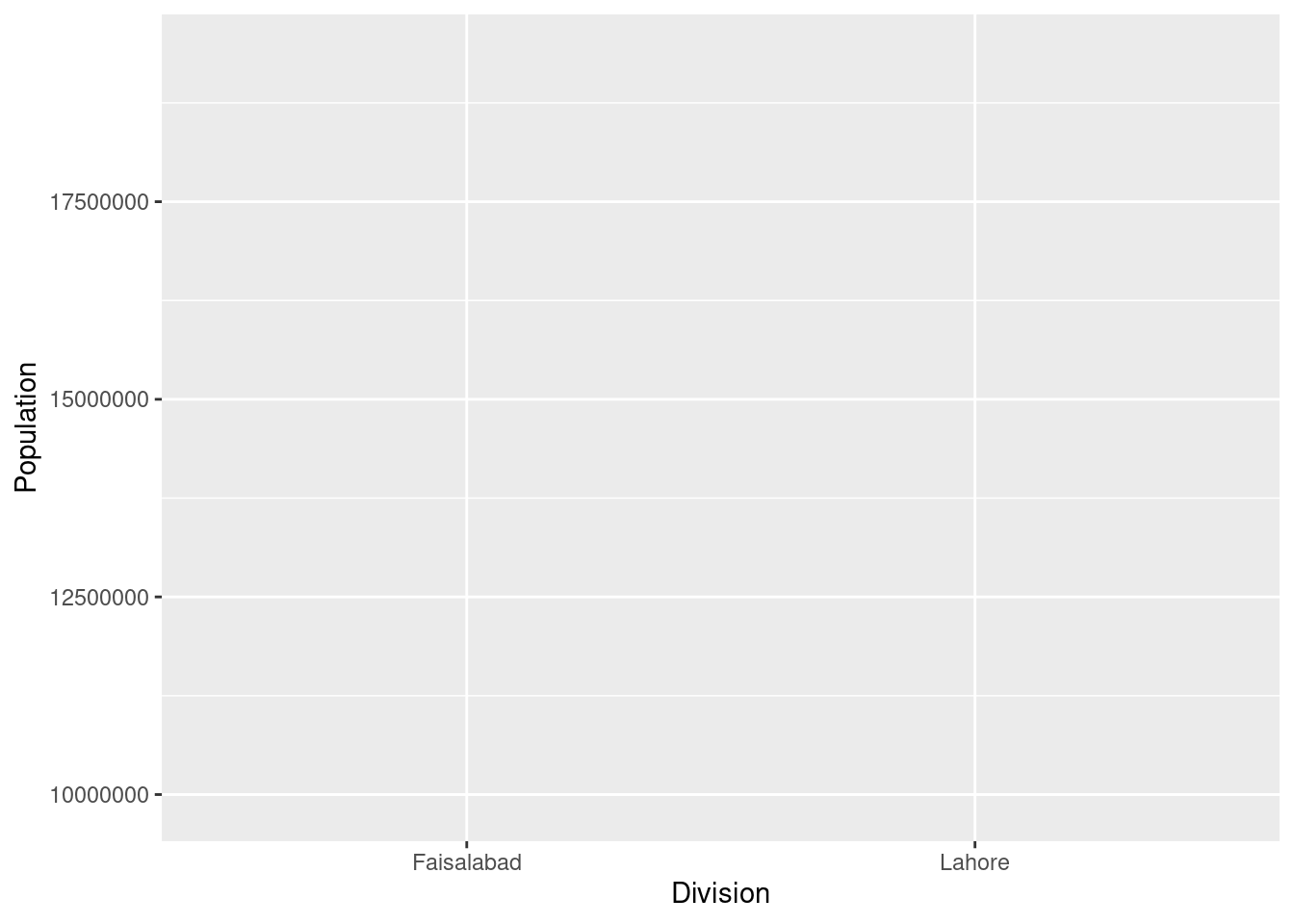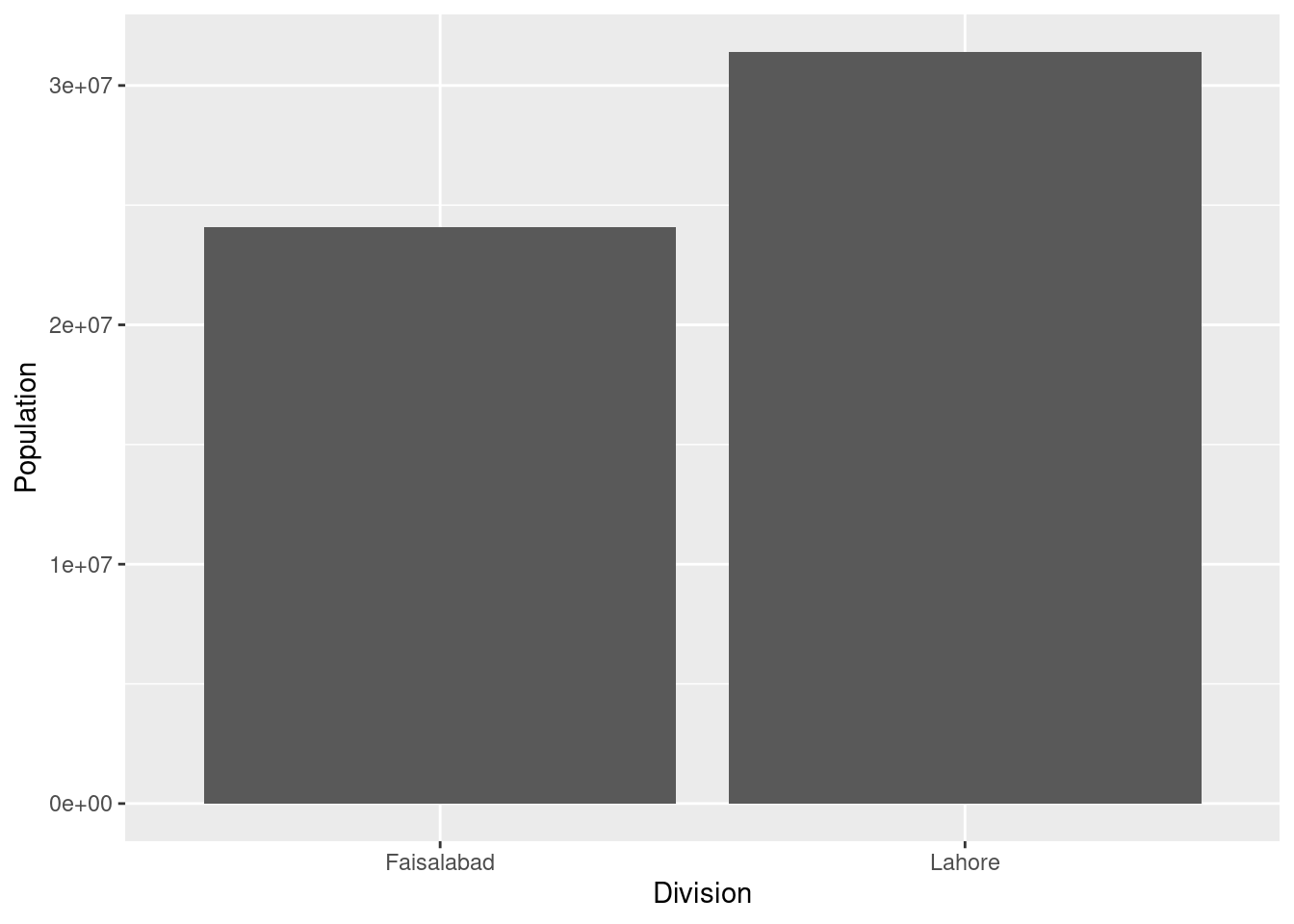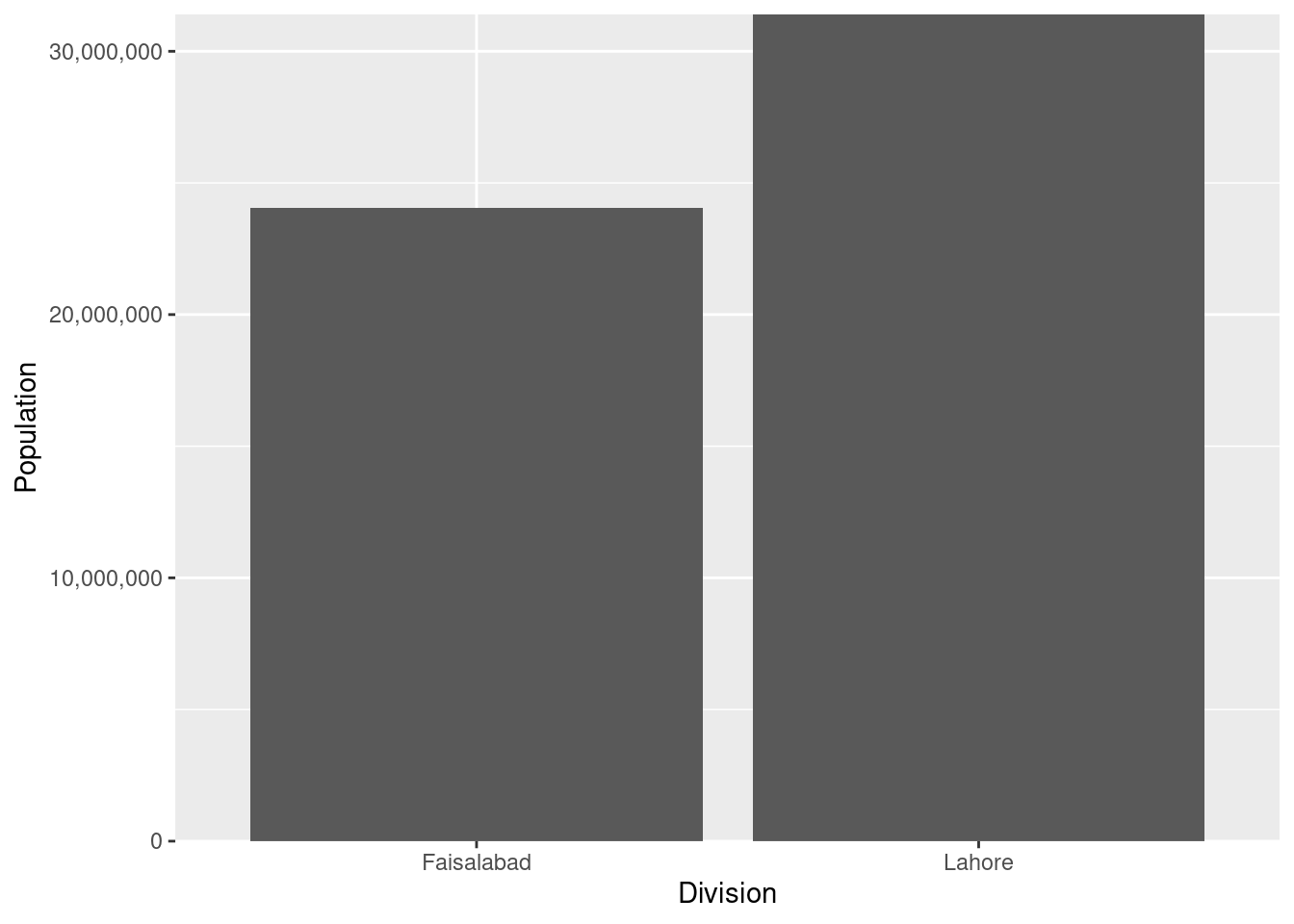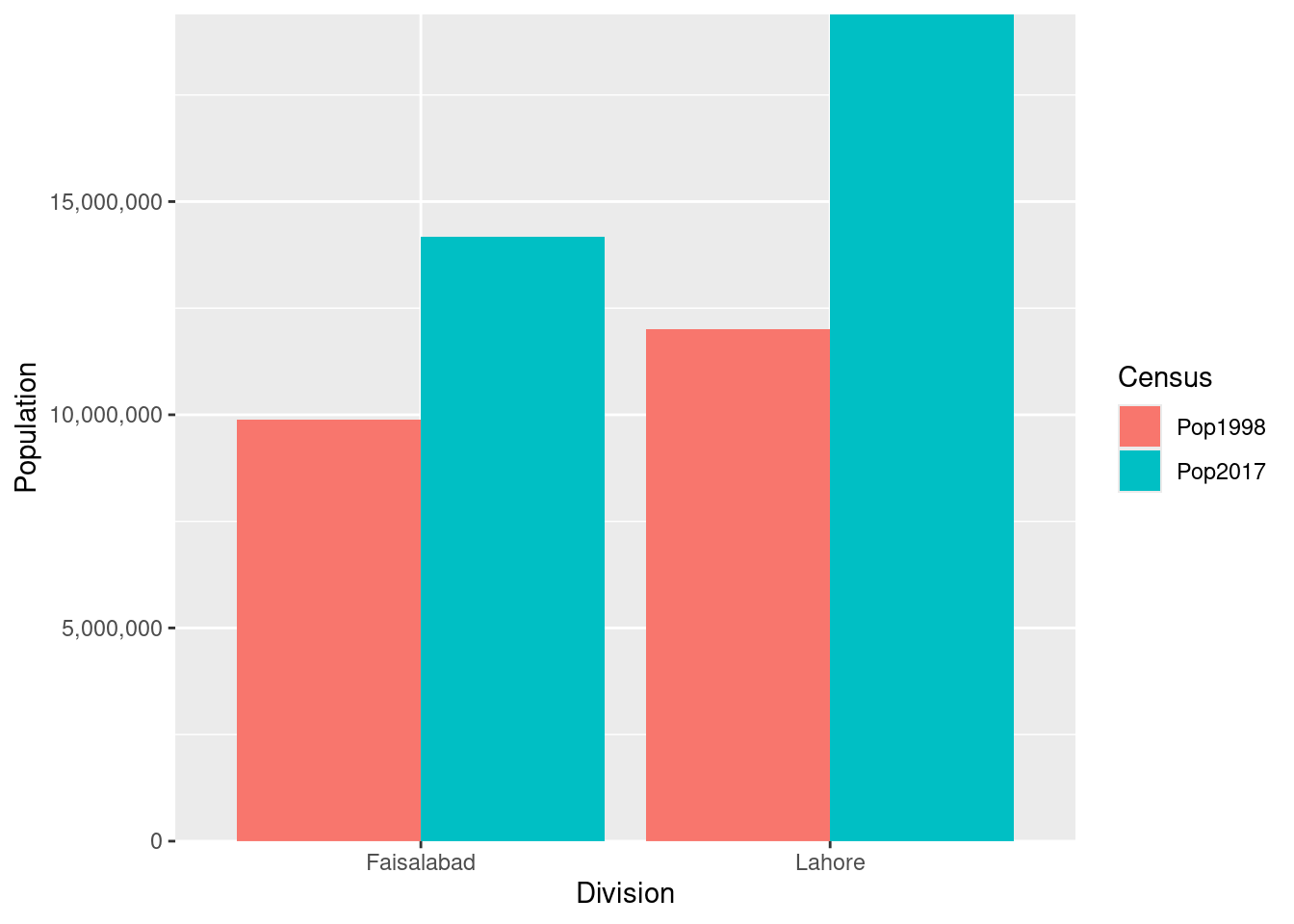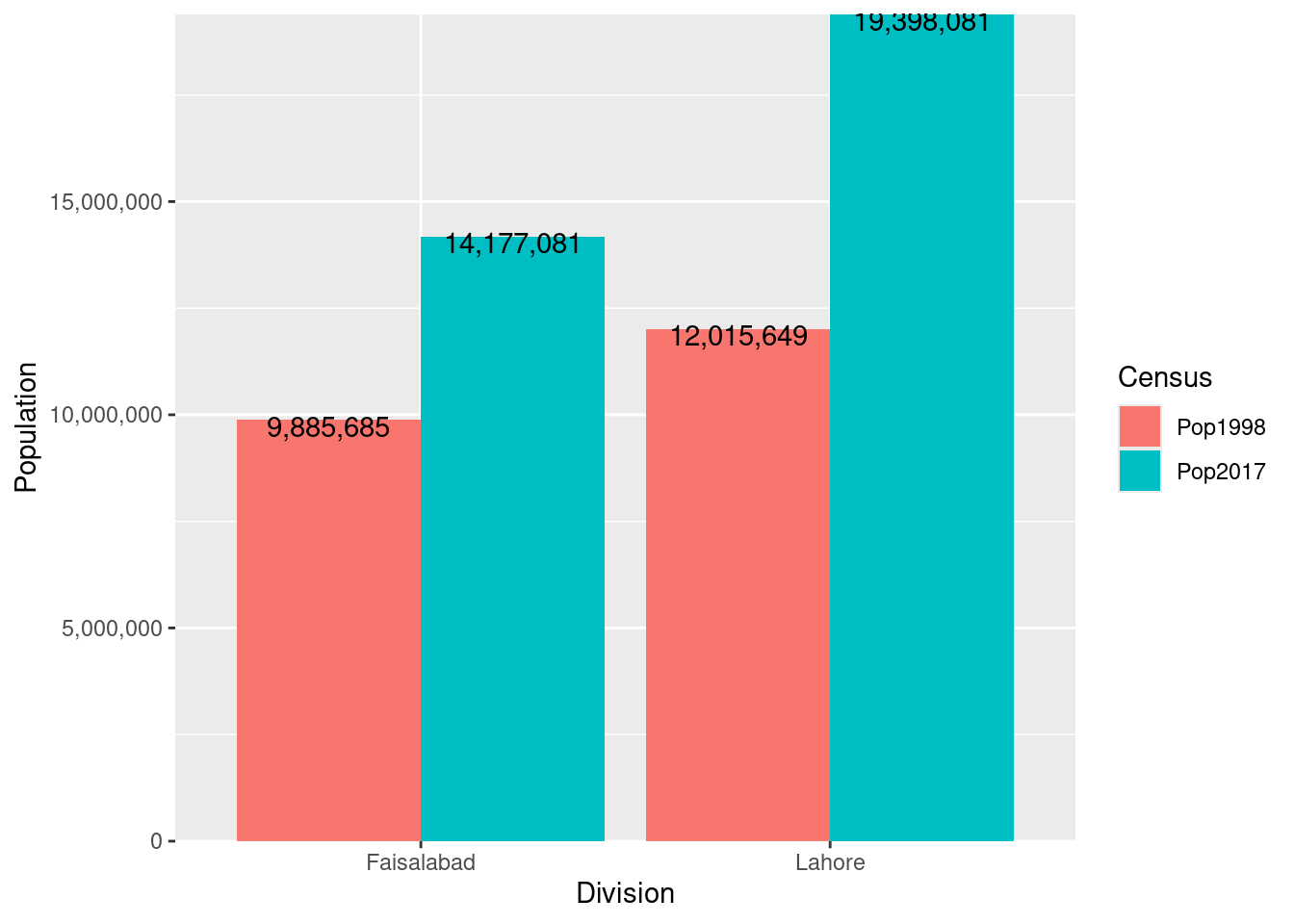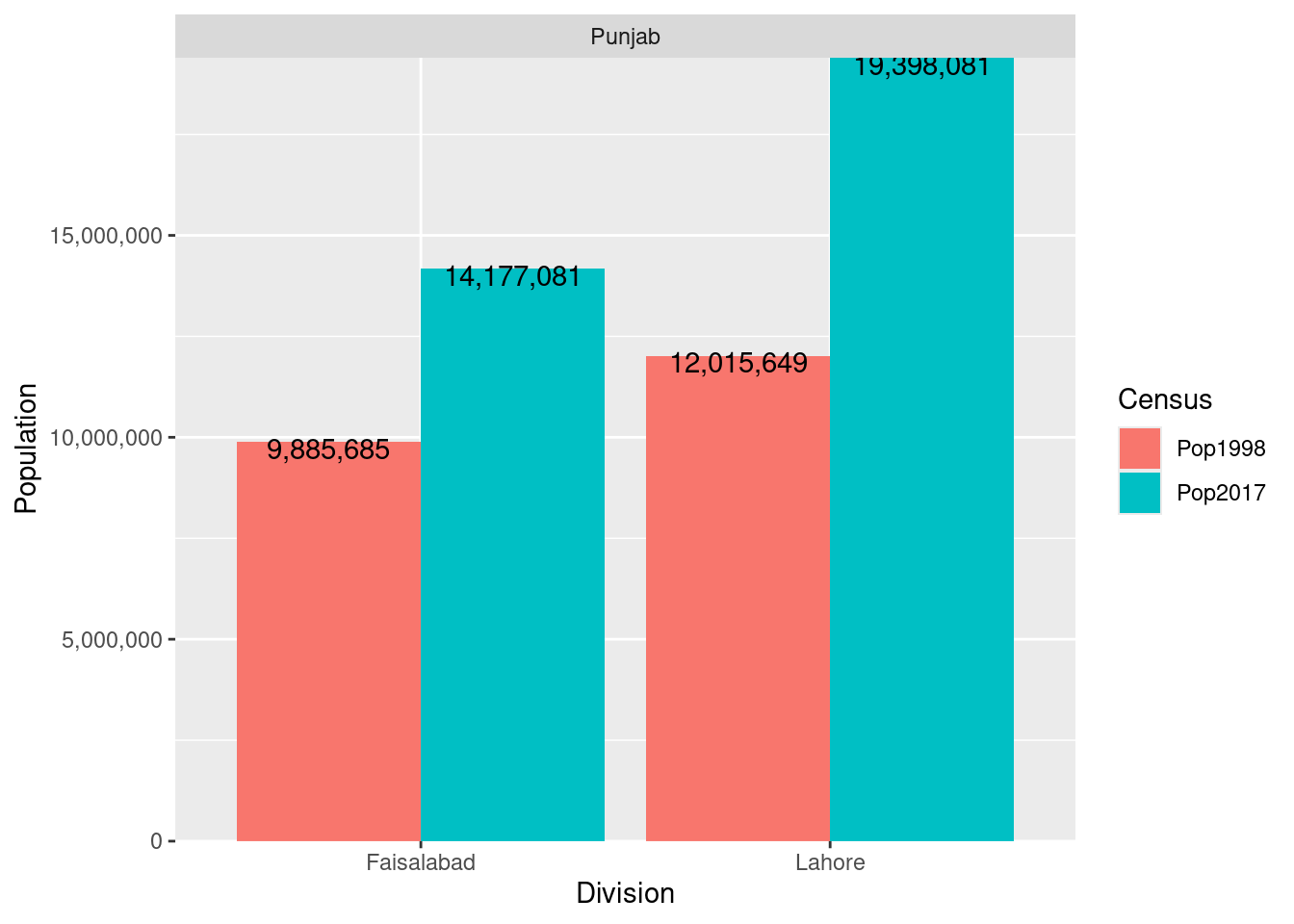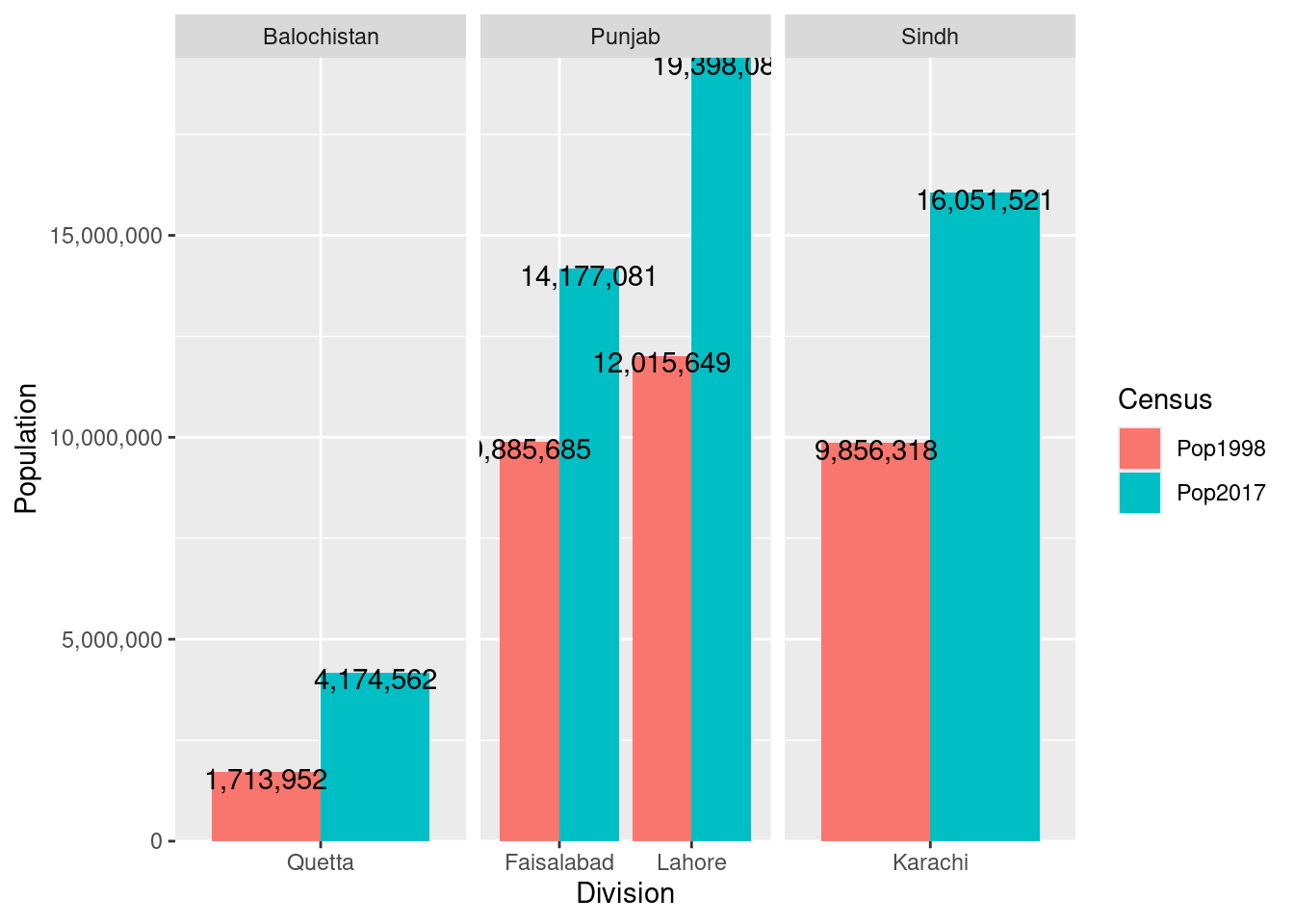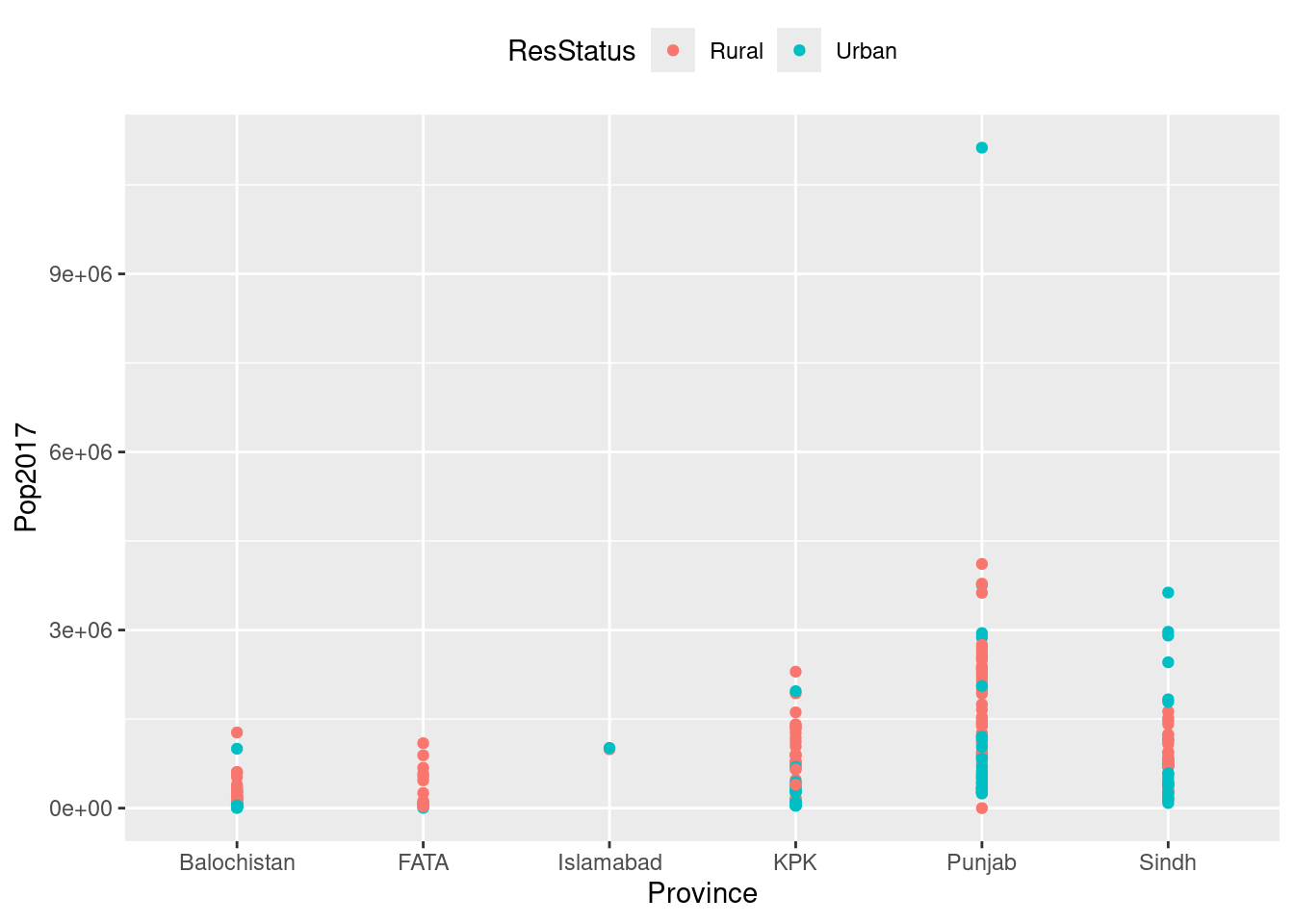The Workspace
The workspace is your current R working environment and includes any user-defined objects (vectors, matrices, data frames, lists, functions). At the end of an R session, the user can save an image of the current workspace that is automatically reloaded the next time R is started.
[1] "/media/myaseen208/Documents1/MYaseen208/Consultancy/Mr._M._Yaseen/01Website/myaseen208/blogs/2018-03-25_Maldives_R"
#setwd("C:/Users/PBS FAISALABAD/Documents/R/Training")#use forward slash instead of back slash in windows. save.image ( ) # To save workspace image. x <- c ( 1 : 4 ) x save ( x , file = "mydat.RData" ) rm ( list = ls ( ) ) load ( "mydat.RData" ) x
Vectors
A vector is a sequence of data elements of the same basic type. A combine function c() is used to form the vector. Here are examples of each type of vector:
[1] "1" "2" "3" "4" "a" "b" "c" "d"
names ( x ) <- c ( "first" ,"second" ,"third" ,"fourth" ) x
first second third fourth
1 2 3 4
first second third fourth
1 5 3 4
first second third fourth
2 10 6 8
seq ( from = 1 , to = 10 , by = 2 ) rep ( c ( "Male" ,"Female" ) ,time = 10 )
[1] "Male" "Female" "Male" "Female" "Male" "Female" "Male" "Female"
[9] "Male" "Female" "Male" "Female" "Male" "Female" "Male" "Female"
[17] "Male" "Female" "Male" "Female"
rep ( c ( "Male" ,"Female" ) , each = 10 )
[1] "Male" "Male" "Male" "Male" "Male" "Male" "Male" "Male"
[9] "Male" "Male" "Female" "Female" "Female" "Female" "Female" "Female"
[17] "Female" "Female" "Female" "Female"
rep ( seq ( from = 2 , to = 9 , by = .25 ) , time = 5 )
[1] 2.00 2.25 2.50 2.75 3.00 3.25 3.50 3.75 4.00 4.25 4.50 4.75 5.00 5.25 5.50
[16] 5.75 6.00 6.25 6.50 6.75 7.00 7.25 7.50 7.75 8.00 8.25 8.50 8.75 9.00 2.00
[31] 2.25 2.50 2.75 3.00 3.25 3.50 3.75 4.00 4.25 4.50 4.75 5.00 5.25 5.50 5.75
[46] 6.00 6.25 6.50 6.75 7.00 7.25 7.50 7.75 8.00 8.25 8.50 8.75 9.00 2.00 2.25
[61] 2.50 2.75 3.00 3.25 3.50 3.75 4.00 4.25 4.50 4.75 5.00 5.25 5.50 5.75 6.00
[76] 6.25 6.50 6.75 7.00 7.25 7.50 7.75 8.00 8.25 8.50 8.75 9.00 2.00 2.25 2.50
[91] 2.75 3.00 3.25 3.50 3.75 4.00 4.25 4.50 4.75 5.00 5.25 5.50 5.75 6.00 6.25
[106] 6.50 6.75 7.00 7.25 7.50 7.75 8.00 8.25 8.50 8.75 9.00 2.00 2.25 2.50 2.75
[121] 3.00 3.25 3.50 3.75 4.00 4.25 4.50 4.75 5.00 5.25 5.50 5.75 6.00 6.25 6.50
[136] 6.75 7.00 7.25 7.50 7.75 8.00 8.25 8.50 8.75 9.00
Matrices
A matrix is a collection of data elements arranged in a two dimensional rectangular layout. Matrices are created with the matrix function.
A <- matrix ( c ( 1 ,2 ,3 ,4 ) ,
nrow = 2 ,
ncol = 2 ,
byrow = TRUE )
B <- matrix ( c ( 1 ,2 ,3 ,4 ,5 ,6 ,7 ,8 ,9 ) ,
nrow = 3 ,
ncol = 3 ,
byrow = FALSE )
B
[,1] [,2] [,3]
[1,] 1 4 7
[2,] 2 5 8
[3,] 3 6 9
[,1] [,2]
[1,] 1 2
[2,] 3 4
[,1] [,2]
[1,] 1 3
[2,] 2 4
[,1] [,2]
[1,] 2 4
[2,] 6 8
Asquared <- A %*% A Asquared
[,1] [,2]
[1,] 7 10
[2,] 15 22
[,1] [,2]
[1,] -2.0 1.0
[2,] 1.5 -0.5
eigen() decomposition
$values
[1] 5.3722813 -0.3722813
$vectors
[,1] [,2]
[1,] -0.4159736 -0.8245648
[2,] -0.9093767 0.5657675
[,1] [,2]
[1,] -0.4159736 -0.8245648
[2,] -0.9093767 0.5657675
Lists
Lists are the most complex of the R data types. Basically, a list is an ordered collection of objects (components). A list allows you to gather a variety of (possibly unrelated) objects under one name. For example, a list may contain a combination of vectors, matrices, data frames, and even other lists. A list is created with the list() function.
g <- "My First List" h <- c ( 25 ,26 ,18 ,39 ) j <- matrix ( 1 : 10 , nrow = 5 ) k <- c ( "one" , "two" , "three" ) mylist <- list ( title = g , ages = h , j ,k ) mylist
$title
[1] "My First List"
$ages
[1] 25 26 18 39
[[3]]
[,1] [,2]
[1,] 1 6
[2,] 2 7
[3,] 3 8
[4,] 4 9
[5,] 5 10
[[4]]
[1] "one" "two" "three"
Data Frames
A Data Frame is used for storing data tables. It is a list of vectors of equal length. Different columns can contain different type of data (numeric,character, etc.). A data frame is created with the data.frame() function:
x y
first 2 a
second 10 b
third 6 c
fourth 8 d
df1 <- df [ df $ y %in% c ( "a" ,"d" ) ,] df1 df1 <- df [ df [ ,2 ] %in% c ( "b" ,"c" ) ,] df1
x y
second 10 b
third 6 c
# A tibble: 6 × 6
Province Division District Tehsil Pop1998 Pop2017
<chr> <chr> <chr> <chr> <dbl> <dbl>
1 Punjab Bahawalpur Bahawalpur Hasilpur 317513 456006
2 Punjab Bahawalpur Bahawalpur Khairpur Tamewali 183903 262628
3 Punjab Bahawalpur Bahawalpur Yazman 168950 262175
4 Punjab Bahawalpur Bahawalpur Ahmadpur East 718297 1078683
5 Punjab Bahawalpur Bahawalpur Bahawalpur City 419542 681696
6 Punjab Bahawalpur Bahawalpur Bahawalpur Saddar 387038 574950
Reading/writing data from/to files (Import/Export Data)
Connecting to the database
library ( dplyr ) con <- DBI :: dbConnect ( odbc :: odbc ( ) , dsn = "mydata" )
table13 <- tbl ( con , "RPI" ) table13 #tehsil<-PakPC2017::PakPC2017Tehsil #copy_to(con,tehsil,"tehsil", # temporary = FALSE # ) DBI :: dbDisconnect ( con )
Numerical or Graphical Summaries of data.
Province Division District Tehsil
Length:543 Length:543 Length:543 Length:543
Class :character Class :character Class :character Class :character
Mode :character Mode :character Mode :character Mode :character
Pop1998 Pop2017
Min. : 3024 Min. : 2665
1st Qu.: 57502 1st Qu.: 89801
Median : 157142 Median : 254647
Mean : 240553 Mean : 377084
3rd Qu.: 298074 3rd Qu.: 447854
Max. :2219399 Max. :4269079
NA's :1
pairs ( PakPC2017Tehsil [ ,5 : 6 ] ) cor ( PakPC2017Tehsil [ ,5 : 6 ] , use = "complete" )
Pop1998 Pop2017
Pop1998 1.0000000 0.9788354
Pop2017 0.9788354 1.0000000
popLm <- lm ( formula = Pop2017 ~ Pop1998 , data = PakPC2017Tehsil ) popLm
Call:
lm(formula = Pop2017 ~ Pop1998, data = PakPC2017Tehsil)
Coefficients:
(Intercept) Pop1998
-3445.895 1.579
1 2 3 4 5 6 7
-42044.030 -24391.708 -1227.192 -52385.341 22496.260 -32911.295 -36767.021
8 9 10
-92325.684 -73938.014 10353.258
1 2 3 4 5 6 7 8
498050.0 287019.7 263402.2 1131068.3 659199.7 607861.3 851910.0 783546.7
9 10
599536.0 143090.7
Call:
lm(formula = Pop2017 ~ Pop1998, data = PakPC2017Tehsil)
Residuals:
Min 1Q Median 3Q Max
-299426 -29128 -355 18117 1071215
Coefficients:
Estimate Std. Error t value Pr(>|t|)
(Intercept) -3.446e+03 5.391e+03 -0.639 0.523
Pop1998 1.579e+00 1.421e-02 111.147 <2e-16 ***
---
Signif. codes: 0 '***' 0.001 '**' 0.01 '*' 0.05 '.' 0.1 ' ' 1
Residual standard error: 96960 on 540 degrees of freedom
(1 observation deleted due to missingness)
Multiple R-squared: 0.9581, Adjusted R-squared: 0.958
F-statistic: 1.235e+04 on 1 and 540 DF, p-value: < 2.2e-16
Bar charts and Dot charts
# A tibble: 6 × 6
Province Division District Tehsil Pop1998 Pop2017
<chr> <chr> <chr> <chr> <dbl> <dbl>
1 Punjab Bahawalpur Bahawalpur Hasilpur 317513 456006
2 Punjab Bahawalpur Bahawalpur Khairpur Tamewali 183903 262628
3 Punjab Bahawalpur Bahawalpur Yazman 168950 262175
4 Punjab Bahawalpur Bahawalpur Ahmadpur East 718297 1078683
5 Punjab Bahawalpur Bahawalpur Bahawalpur City 419542 681696
6 Punjab Bahawalpur Bahawalpur Bahawalpur Saddar 387038 574950
province <- tapply ( PakPC2017Tehsil $ Pop2017 ,PakPC2017Tehsil $ Province ,sum ,na.rm= TRUE ) par ( mfrow = c ( 3 ,2 ) ) dotchart ( province ) barplot ( province ) boxplot ( Pop2017 ~ Province ,data = PakPC2017Tehsil ) pie ( province , col = rainbow ( length ( province ) ) ) plot ( province , type = "o" ) pop <- PakPC2017Tehsil $ Pop2017 hist ( pop ) hist ( pop , breaks = seq ( min ( pop ,na.rm = TRUE ) ,max ( pop ,na.rm = TRUE ) , length.out = 31 ) )
The mpg Data Frame
A data frame is a rectangular collection of variables (in the columns) and observations (in the rows). mpg contains observations collected by the US Environment Protection Agency on 38 models of cars; To learn more about mpg, open its help page by running ?mpg.
Filter Rows with filter()
filter() allows you to subset observations based on their vaues. The first argument is the name of the data frame. The second and subsequent arguments are the expressions that filter the data frame. For example, we can select all tehsils of Division Faisalabad:
filter ( tehsil , Division == "Faisalabad" )
# A tibble: 17 × 6
Province Division District Tehsil Pop1998 Pop2017
<chr> <chr> <chr> <chr> <dbl> <dbl>
1 Punjab Faisalabad Faisalabad Faisalabad City 2140346 3237961
2 Punjab Faisalabad Faisalabad Faisalabad Saddar 924110 1465411
3 Punjab Faisalabad Faisalabad Chak Jhumra 253806 332461
4 Punjab Faisalabad Faisalabad Sammundri 508637 643068
5 Punjab Faisalabad Faisalabad Tandlianwala 540802 702733
6 Punjab Faisalabad Faisalabad Jaranwala 1061846 1492276
7 Punjab Faisalabad Jhang Jhang 999130 1465472
8 Punjab Faisalabad Jhang 18 Hazari 200036 295801
9 Punjab Faisalabad Jhang Shorkot 373790 548626
10 Punjab Faisalabad Jhang Ahmadpur Sial 296465 433517
11 Punjab Faisalabad Chiniot Chiniot 382876 556147
12 Punjab Faisalabad Chiniot Lalian 309494 439323
13 Punjab Faisalabad Chiniot Bhawana 272754 374270
14 Punjab Faisalabad Toba Tek Singh Toba Tek Singh 554231 739826
15 Punjab Faisalabad Toba Tek Singh Gojra 495096 656007
16 Punjab Faisalabad Toba Tek Singh Kamalia 283674 371851
17 Punjab Faisalabad Toba Tek Singh Pir Mahal 288592 422331
If you want to save the result, you’ll need to use the assignment operator, <-: fsdDivision<-filter(tehsil, Division == “Faisalabad”)
Comparisons
To use filtering effectively, you have to know how to select the observations that you want using the comparison operators. R provides the standard suite: >, >=, <, <=, != (not equal), and == (equal).
filter ( tehsil , Pop2017 >= 1000000 )
# A tibble: 35 × 6
Province Division District Tehsil Pop1998 Pop2017
<chr> <chr> <chr> <chr> <dbl> <dbl>
1 Punjab Bahawalpur Bahawalpur Ahmadpur East 718297 1078683
2 Punjab Bahawalpur Rahim Yar Khan Rahim Yar Khan 986614 1530330
3 Punjab Bahawalpur Rahim Yar Khan Sadiqabad 771511 1264752
4 Punjab Faisalabad Faisalabad Faisalabad City 2140346 3237961
5 Punjab Faisalabad Faisalabad Faisalabad Saddar 924110 1465411
6 Punjab Faisalabad Faisalabad Jaranwala 1061846 1492276
7 Punjab Faisalabad Jhang Jhang 999130 1465472
8 Punjab Sahiwal Sahiwal Sahiwal 1056132 1491553
9 Punjab Sahiwal Sahiwal Chichawatni 787062 1026007
10 Punjab Sahiwal Okara Okara 862364 1205655
# ℹ 25 more rows
Logical Operators
Multiple arguments to filter() are combined with “and”: every experessio must be true in order for a row to be included in the output. For other types of combinations, you’ll need to use Boolean operators yourself: & is “and”, | is “or”, and ! is “not”.
filter ( tehsil , Pop2017 >= 2000000 | Pop1998 >= 1000000 )
# A tibble: 15 × 6
Province Division District Tehsil Pop1998 Pop2017
<chr> <chr> <chr> <chr> <dbl> <dbl>
1 Punjab Faisalabad Faisalabad Faisalabad City 2140346 3237961
2 Punjab Faisalabad Faisalabad Jaranwala 1061846 1492276
3 Punjab Sahiwal Sahiwal Sahiwal 1056132 1491553
4 Punjab Sahiwal Okara Depalpur 1030836 1374912
5 Punjab Multan Multan Multan City 1381478 2258570
6 Punjab Sargodha Sargodha Sargodha 1081459 1537866
7 Punjab Lahore Lahore Lahore City 2219399 3655774
8 Punjab Lahore Lahore Model Town 1409228 2698235
9 Punjab Lahore Lahore Shalimar 1434823 2280308
10 Punjab Lahore Sheikhupura Sheikhupura 1049264 1555424
11 Punjab Gujranwala Gujranwala Gujranwal Saddar 1812137 2807054
12 Punjab Gujranwala Gujrat Gujrat 1093088 1497865
13 Punjab Gujranwala Sialkot Sialkot 1207744 1794658
14 Punjab Rawalpindi Rawalpindi Rawalpindi 1927612 3258547
15 Khyber Pakhtunkhwa Peshawar Peshawar Peshawar 2026851 4269079
filter ( tehsil , Pop2017 >= 1000000 & Pop1998 >= 1000000 )
# A tibble: 15 × 6
Province Division District Tehsil Pop1998 Pop2017
<chr> <chr> <chr> <chr> <dbl> <dbl>
1 Punjab Faisalabad Faisalabad Faisalabad City 2140346 3237961
2 Punjab Faisalabad Faisalabad Jaranwala 1061846 1492276
3 Punjab Sahiwal Sahiwal Sahiwal 1056132 1491553
4 Punjab Sahiwal Okara Depalpur 1030836 1374912
5 Punjab Multan Multan Multan City 1381478 2258570
6 Punjab Sargodha Sargodha Sargodha 1081459 1537866
7 Punjab Lahore Lahore Lahore City 2219399 3655774
8 Punjab Lahore Lahore Model Town 1409228 2698235
9 Punjab Lahore Lahore Shalimar 1434823 2280308
10 Punjab Lahore Sheikhupura Sheikhupura 1049264 1555424
11 Punjab Gujranwala Gujranwala Gujranwal Saddar 1812137 2807054
12 Punjab Gujranwala Gujrat Gujrat 1093088 1497865
13 Punjab Gujranwala Sialkot Sialkot 1207744 1794658
14 Punjab Rawalpindi Rawalpindi Rawalpindi 1927612 3258547
15 Khyber Pakhtunkhwa Peshawar Peshawar Peshawar 2026851 4269079
filter ( tehsil , Pop2017 >= 2000000 & ! Pop1998 >= 1000000 )
# A tibble: 0 × 6
# ℹ 6 variables: Province <chr>, Division <chr>, District <chr>, Tehsil <chr>,
# Pop1998 <dbl>, Pop2017 <dbl>
Missing Values
One important feature of R that can make comparison tricky is missing values, or NAs (“not available”). NA represents an unknown value so missing values are “contagious”; almost any operation involving an unknown value will also be unknown: is.na() is used to determine the missing value.
Arrange Rows with arrange()
The vale of x is NA arrange() works similarly to filter() except that instead of selecting rows, it changes their order. It takes a data frame and a set of column names to order by.
# A tibble: 543 × 6
Province Division District Tehsil Pop1998 Pop2017
<chr> <chr> <chr> <chr> <dbl> <dbl>
1 Balochistan Sibi Sibi Sangan 3024 2665
2 Fata Fata Bajaur Agency Bar Chamer Kand 3247 2868
3 Balochistan Zhob Zhob Kashatoo 5165 5180
4 Balochistan Kalat Kalat Gazg 3979 5726
5 Sindh Karachi Karachi West Manora Cantonment 10008 5874
6 Balochistan Sibi Sibi Kotmandai 8057 7587
7 Balochistan Nasirabad Jhal Magsi Mirpur 11562 9444
8 Balochistan Sibi Harnai Shahrig 17170 9454
9 Sindh Hyderabad Sujawal Kharo Chan Taluka 9956 10235
10 Balochistan Sibi Dera Bugti Sangsillah 13700 10265
# ℹ 533 more rows
Use desc() to reorder by a column in descending order.
Select Columns with select()
It’s not uncommon to get datasets with hundreds or even thousands of variables. In this case, the first challenge is often narrowing in on the variables you’re actually interested in. select() allows you to rapidly zoom in on a useful subset using operations based on the names of the variables.
select ( tehsil ,Province , Tehsil , Pop2017 )
# A tibble: 543 × 3
Province Tehsil Pop2017
<chr> <chr> <dbl>
1 Punjab Hasilpur 456006
2 Punjab Khairpur Tamewali 262628
3 Punjab Yazman 262175
4 Punjab Ahmadpur East 1078683
5 Punjab Bahawalpur City 681696
6 Punjab Bahawalpur Saddar 574950
7 Punjab Bahawalnagar 815143
8 Punjab Chishtian 691221
9 Punjab Haroonabad 525598
10 Punjab Fort Abbas 153444
# ℹ 533 more rows
select ( tehsil ,- Province , - Tehsil , - Pop2017 )
# A tibble: 543 × 3
Division District Pop1998
<chr> <chr> <dbl>
1 Bahawalpur Bahawalpur 317513
2 Bahawalpur Bahawalpur 183903
3 Bahawalpur Bahawalpur 168950
4 Bahawalpur Bahawalpur 718297
5 Bahawalpur Bahawalpur 419542
6 Bahawalpur Bahawalpur 387038
7 Bahawalpur Bahawalnagar 541553
8 Bahawalpur Bahawalnagar 498270
9 Bahawalpur Bahawalnagar 381767
10 Bahawalpur Bahawalnagar 92777
# ℹ 533 more rows
# A tibble: 543 × 6
Pop2017 Province Division District Tehsil Pop1998
<dbl> <chr> <chr> <chr> <chr> <dbl>
1 456006 Punjab Bahawalpur Bahawalpur Hasilpur 317513
2 262628 Punjab Bahawalpur Bahawalpur Khairpur Tamewali 183903
3 262175 Punjab Bahawalpur Bahawalpur Yazman 168950
4 1078683 Punjab Bahawalpur Bahawalpur Ahmadpur East 718297
5 681696 Punjab Bahawalpur Bahawalpur Bahawalpur City 419542
6 574950 Punjab Bahawalpur Bahawalpur Bahawalpur Saddar 387038
7 815143 Punjab Bahawalpur Bahawalnagar Bahawalnagar 541553
8 691221 Punjab Bahawalpur Bahawalnagar Chishtian 498270
9 525598 Punjab Bahawalpur Bahawalnagar Haroonabad 381767
10 153444 Punjab Bahawalpur Bahawalnagar Fort Abbas 92777
# ℹ 533 more rows
Add New Variables with mutate()
Besides selecting sets of existing columns, it’s often useful to add new columns that are functions of existing columns. That’s the job of mutate(). mutate() always adds new columns at the end of your dataset. When you’re in RStudio use View() to see all columns.
dplyr :: mutate ( tehsil , diff = Pop2017 - Pop1998 )
# A tibble: 543 × 7
Province Division District Tehsil Pop1998 Pop2017 diff
<chr> <chr> <chr> <chr> <dbl> <dbl> <dbl>
1 Punjab Bahawalpur Bahawalpur Hasilpur 317513 456006 138493
2 Punjab Bahawalpur Bahawalpur Khairpur Tamewali 183903 262628 78725
3 Punjab Bahawalpur Bahawalpur Yazman 168950 262175 93225
4 Punjab Bahawalpur Bahawalpur Ahmadpur East 718297 1078683 360386
5 Punjab Bahawalpur Bahawalpur Bahawalpur City 419542 681696 262154
6 Punjab Bahawalpur Bahawalpur Bahawalpur Saddar 387038 574950 187912
7 Punjab Bahawalpur Bahawalnagar Bahawalnagar 541553 815143 273590
8 Punjab Bahawalpur Bahawalnagar Chishtian 498270 691221 192951
9 Punjab Bahawalpur Bahawalnagar Haroonabad 381767 525598 143831
10 Punjab Bahawalpur Bahawalnagar Fort Abbas 92777 153444 60667
# ℹ 533 more rows
dplyr :: mutate ( tehsil , diff = Pop2017 - Pop1998 , add = Pop2017 + Pop1998 )
# A tibble: 543 × 8
Province Division District Tehsil Pop1998 Pop2017 diff add
<chr> <chr> <chr> <chr> <dbl> <dbl> <dbl> <dbl>
1 Punjab Bahawalpur Bahawalpur Hasilpur 317513 456006 138493 7.74e5
2 Punjab Bahawalpur Bahawalpur Khairpur Tame… 183903 262628 78725 4.47e5
3 Punjab Bahawalpur Bahawalpur Yazman 168950 262175 93225 4.31e5
4 Punjab Bahawalpur Bahawalpur Ahmadpur East 718297 1078683 360386 1.80e6
5 Punjab Bahawalpur Bahawalpur Bahawalpur Ci… 419542 681696 262154 1.10e6
6 Punjab Bahawalpur Bahawalpur Bahawalpur Sa… 387038 574950 187912 9.62e5
7 Punjab Bahawalpur Bahawalnagar Bahawalnagar 541553 815143 273590 1.36e6
8 Punjab Bahawalpur Bahawalnagar Chishtian 498270 691221 192951 1.19e6
9 Punjab Bahawalpur Bahawalnagar Haroonabad 381767 525598 143831 9.07e5
10 Punjab Bahawalpur Bahawalnagar Fort Abbas 92777 153444 60667 2.46e5
# ℹ 533 more rows
newData <- dplyr :: mutate ( tehsil , new = ifelse ( Province == "Punjab" , 1 , ifelse ( Province == "Sindh" ,2 ,3 ) ) )
newData
# A tibble: 543 × 7
Province Division District Tehsil Pop1998 Pop2017 new
<chr> <chr> <chr> <chr> <dbl> <dbl> <dbl>
1 Punjab Bahawalpur Bahawalpur Hasilpur 317513 456006 1
2 Punjab Bahawalpur Bahawalpur Khairpur Tamewali 183903 262628 1
3 Punjab Bahawalpur Bahawalpur Yazman 168950 262175 1
4 Punjab Bahawalpur Bahawalpur Ahmadpur East 718297 1078683 1
5 Punjab Bahawalpur Bahawalpur Bahawalpur City 419542 681696 1
6 Punjab Bahawalpur Bahawalpur Bahawalpur Saddar 387038 574950 1
7 Punjab Bahawalpur Bahawalnagar Bahawalnagar 541553 815143 1
8 Punjab Bahawalpur Bahawalnagar Chishtian 498270 691221 1
9 Punjab Bahawalpur Bahawalnagar Haroonabad 381767 525598 1
10 Punjab Bahawalpur Bahawalnagar Fort Abbas 92777 153444 1
# ℹ 533 more rows
PakPC2017Tehsil Data Frame
plotUnit <- PakPC2017Tehsil %>%
dplyr :: group_by ( Province , Division ) %>%
dplyr :: summarize (
Pop2017 = sum ( Pop2017 , na.rm = TRUE )
, Pop1998 = sum ( Pop1998 , na.rm = TRUE )
) %>%
dplyr :: filter ( Division %in% c ( "Faisalabad" ,"Lahore" ) ) %>%
tidyr :: gather (
key = "Census"
, value = "Population"
, c ( "Pop2017" ,"Pop1998" )
)
head ( plotUnit )
# A tibble: 4 × 4
# Groups: Province [1]
Province Division Census Population
<chr> <chr> <chr> <dbl>
1 Punjab Faisalabad Pop2017 14177081
2 Punjab Lahore Pop2017 19398081
3 Punjab Faisalabad Pop1998 9885685
4 Punjab Lahore Pop1998 12015649
g <- ggplot ( data = plotUnit , mapping = aes ( x = Division , y = Population ) ) g g <- ggplot ( data = plotUnit , mapping = aes ( x = Division , y = Population ) ) + geom_col ( )
g plotUnit <- PakPC2017Tehsil %>%
dplyr :: group_by ( Province , Division ) %>%
dplyr :: summarize (
Pop2017 = sum ( Pop2017 , na.rm = TRUE )
, Pop1998 = sum ( Pop1998 , na.rm = TRUE )
) %>%
dplyr :: filter ( Division %in% c ( "Faisalabad" ,"Lahore" , "Karachi" , "Quetta" ) ) %>%
tidyr :: gather (
key = "Census"
, value = "Population"
, - Province , - Division
)
g <- ggplot ( data = plotUnit , mapping = aes ( x = Division , y = Population , fill = Census ) ) +
geom_bar ( stat = "identity" , position = position_dodge ( width = .9 ) ) +
scale_y_continuous ( labels= scales :: comma = c ( 0 , 0 ) ) +
geom_text ( aes ( label= scales :: comma ( Population ) ) ,
position= position_dodge ( width = 0.9 ) , vjust = 0.8 ) +
facet_wrap ( ~ Province , scales = "free_x" )
g g <- ggplot ( data = PakPC2017Pakistan , mapping = aes ( x = Province , y = Pop2017 ) ) g + geom_point ( aes ( color = ResStatus ) ) + theme ( legend.position = "top" )
dygraphs
The dygraphs package is an R interface to the dygraphs JavaScript charting library. It provides rich facilities for charting time-series data in R
library ( dygraphs ) dygraph ( nhtemp , main = "New Haven Temperatures" , ylab = "Temp (F)" ) lungDeaths <- cbind ( mdeaths , fdeaths ) dygraph ( lungDeaths ) dygraph ( lungDeaths ) %>% dyRangeSelector ( ) dygraph ( lungDeaths ) %>% dySeries ( "mdeaths" , label = "Male" ) %>%
dySeries ( "fdeaths" , label = "Female" ) %>%
dyOptions ( stackedGraph = TRUE ) %>%
dyRangeSelector ( height = 10 ) Year <- seq ( from = as.Date ( "1990/1/1" ) , to = as.Date ( "2018/1/1" ) , by = "years" ) prod <- rnorm ( 29 ,0 ,1 ) timeSeries <- xts :: xts ( prod ,Year ) dygraph ( timeSeries )
Citation BibTeX citation:
@online{arfan_dilber2018,
author = {Arfan Dilber, Muhammad},
title = {Data {Analysis} with {R:} {Introduction} of {R} {Language}},
date = {2018-03-25},
url = {https://myaseen208.com/blogs/2018-03-25_Maldives_R/},
langid = {en}
}
For attribution, please cite this work as:
Arfan Dilber, Muhammad. 2018.
“Data Analysis with R: Introduction
of R Language.” March 25, 2018.
https://myaseen208.com/blogs/2018-03-25_Maldives_R/ .